Enable ipv6 for instances on Oracle Cloud
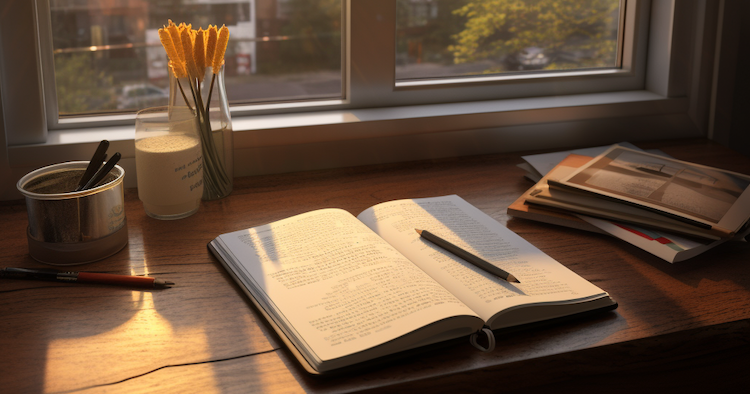
VCN subnet
Enable ipv6
In VCN (Virtal Cloud Networks), find Virtual Cloud Network Details, and click Add IPv6 Prefix. After you confirmed to enable ipv6 support, a new ipv6 segment (/56) will be assigned to you
Add ipv6 to your subnet
and Choose your existing Subnet in Subnet tab and Add IPv6 prefix to your Subnet.
Assign an Oracle allocated IPv6 /64 prefix
Security group
Find Default Security List, then Egress Rules add the following rule to allow ipv6 egress.
::/0 All Protocols
Route Table
Add an ipv6 route rules to target internet gateway.
::/0 Internet Gateway Internet Gateway vcn-************* Static
Verify
Type the following command on virtual instance.
curl -6 ifconfig.co
Reference
https://www.51sec.org/2021/09/20/enable-ipv6-on-oracle-cloud-infrastructure/https://medium.com/@harjulthakkar/configure-virtual-cloud-network-vcn-and-web-server-with-ipv6-ip-address-on-oracle-cloud-ab8cbc7dec