How to get free IP SSL certificate in 30 minutes

Introduction
In the current digital age, internet security is a top priority for everyone. SSL certificates are a crucial component in ensuring that your website is secure. An SSL certificate allows your website to encrypt information that is sent between the server and the user’s browser, ensuring that sensitive information remains private. Unfortunately, SSL certificates can be costly, especially for small businesses or individuals just starting. Luckily, there are free SSL certificate options available, and this post will guide you on how to obtain your free IP SSL certificate using ZeroSSL.
https://app.zerossl.com/signup
Free Plan
The free plan allows you to issue up to three SSL certificates per month per email account. The certificates are valid for 90 days and can support IP issuance.
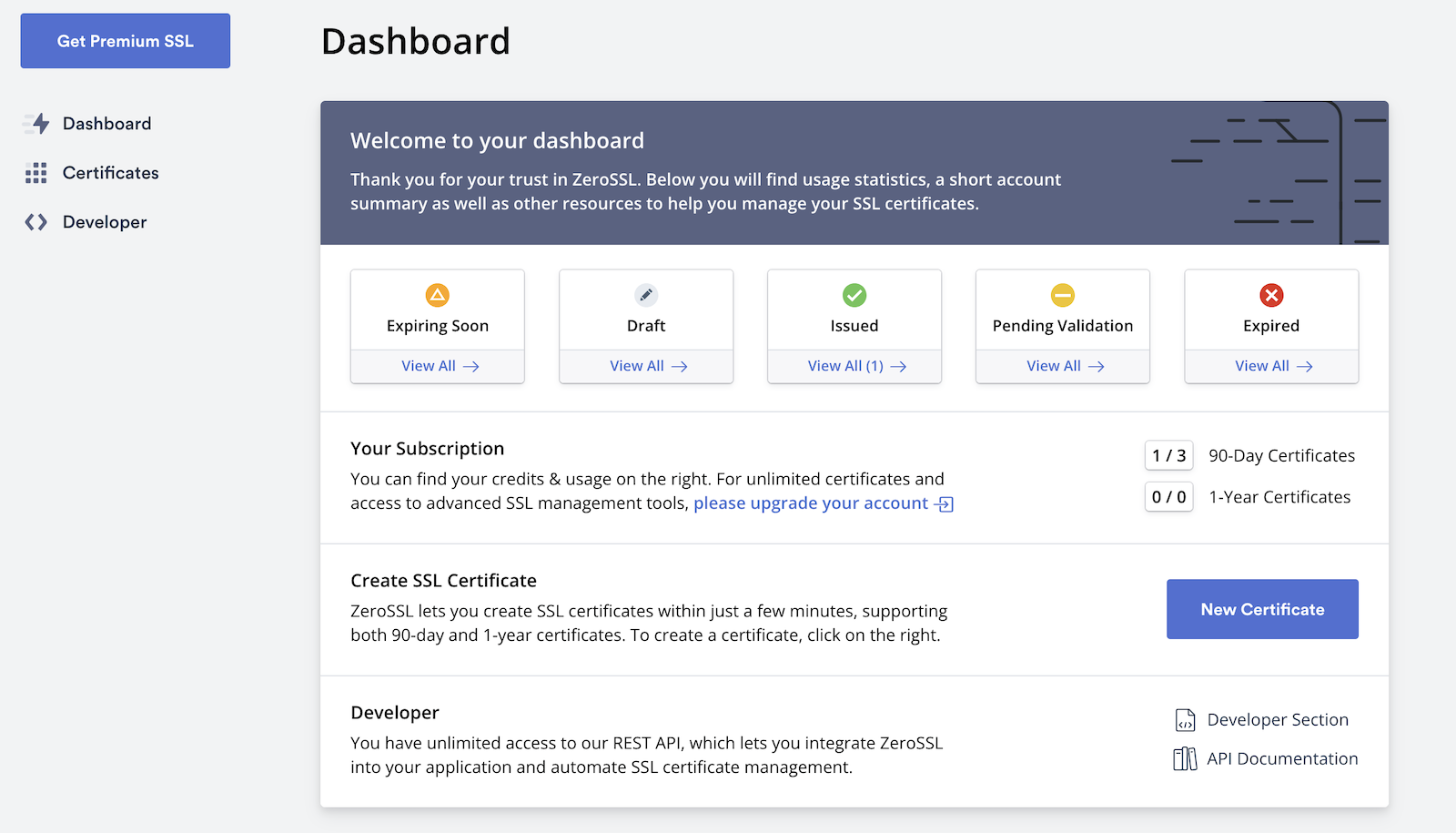
Requirements
To obtain your free SSL certificate from ZeroSSL, there are certain requirements you need to fulfill. First, your server must have a public IP address. Second, you will need to verify ownership of the IP address by setting up a simple website. The website can be created using Nginx or any other web server, and there is a simple way to do this.
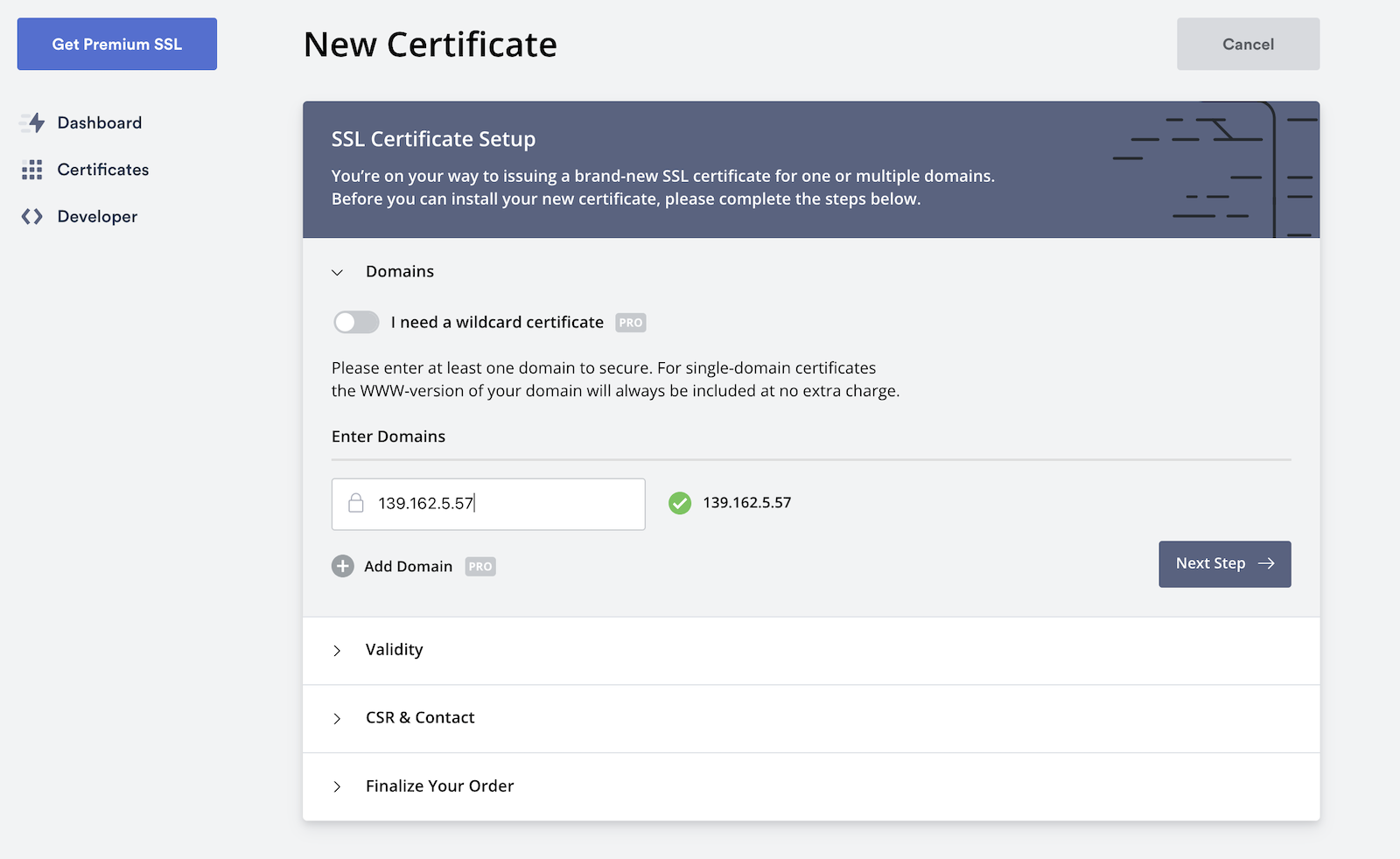
Steps and Operations
- Visit ZeroSSL to register an account, only need email password.
- Enter the IP address to apply for the certificate on the homepage.
- As it is a free plan, only certificates with a validity period of 90 days can be applied for.
- CSR can be automatically generated. Choose the free plan.
- Verify the ownership of the IP. Here, it can only be completed by accessing the specified file.
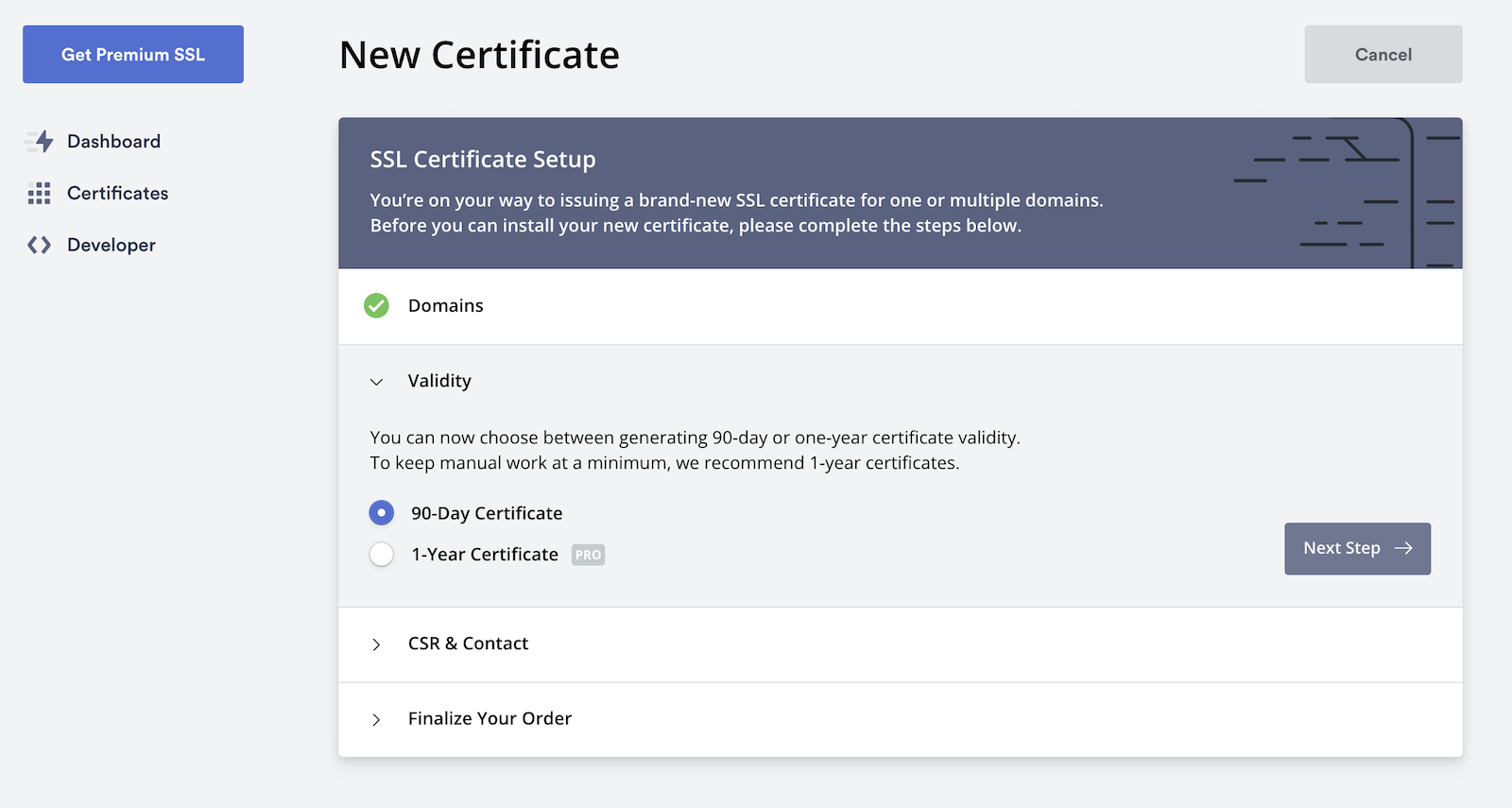
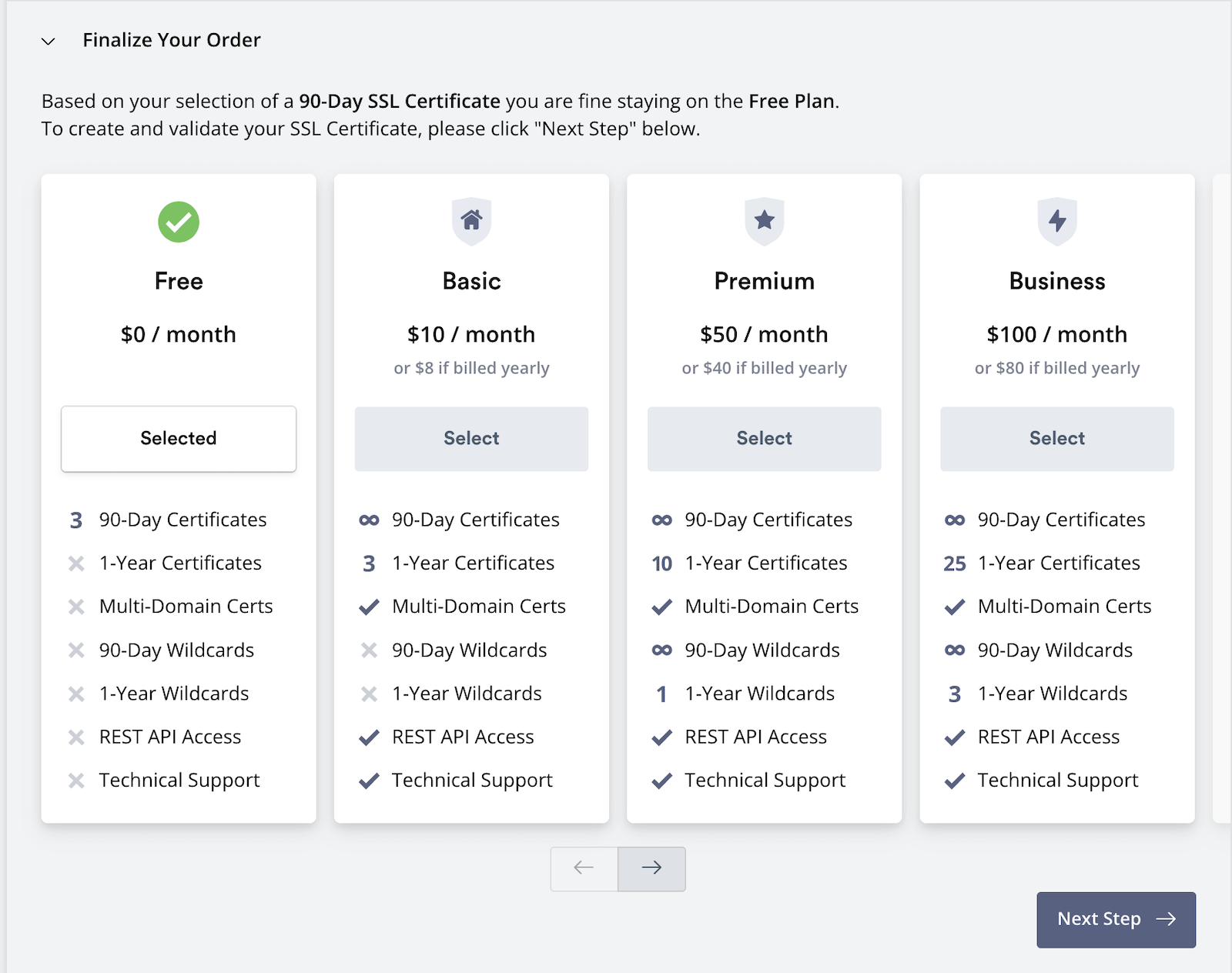
If the server does not have Nginx or other web services installed, you can use this command:
mkdir -p .well-known/pki-validation/
python3 -m http.server 80
Create the specified directory and upload the specified file in the current directory, and then execute the above command to access it!
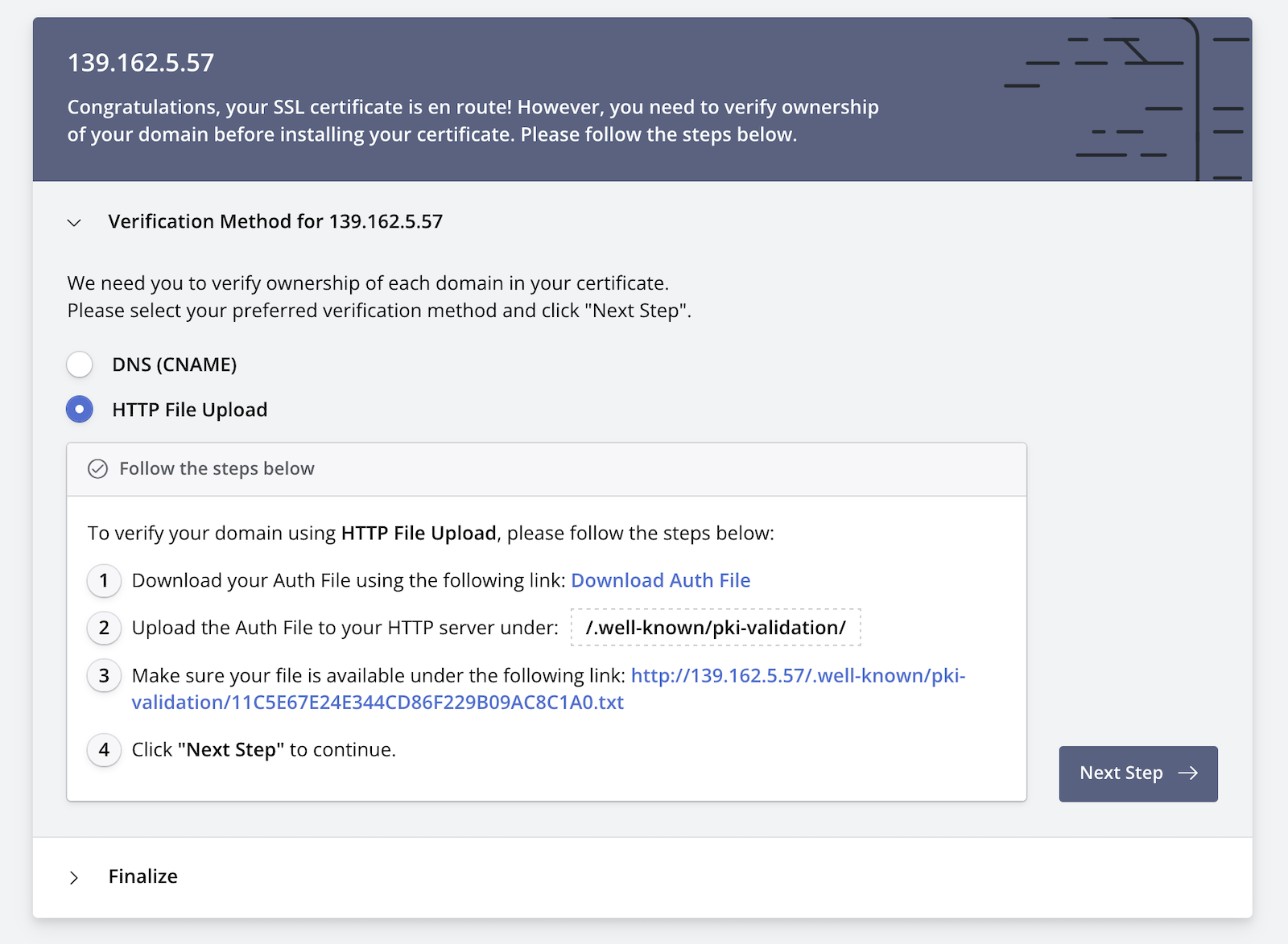
After successful verification, the certificate we need is generated! You can download the certificate format you need!
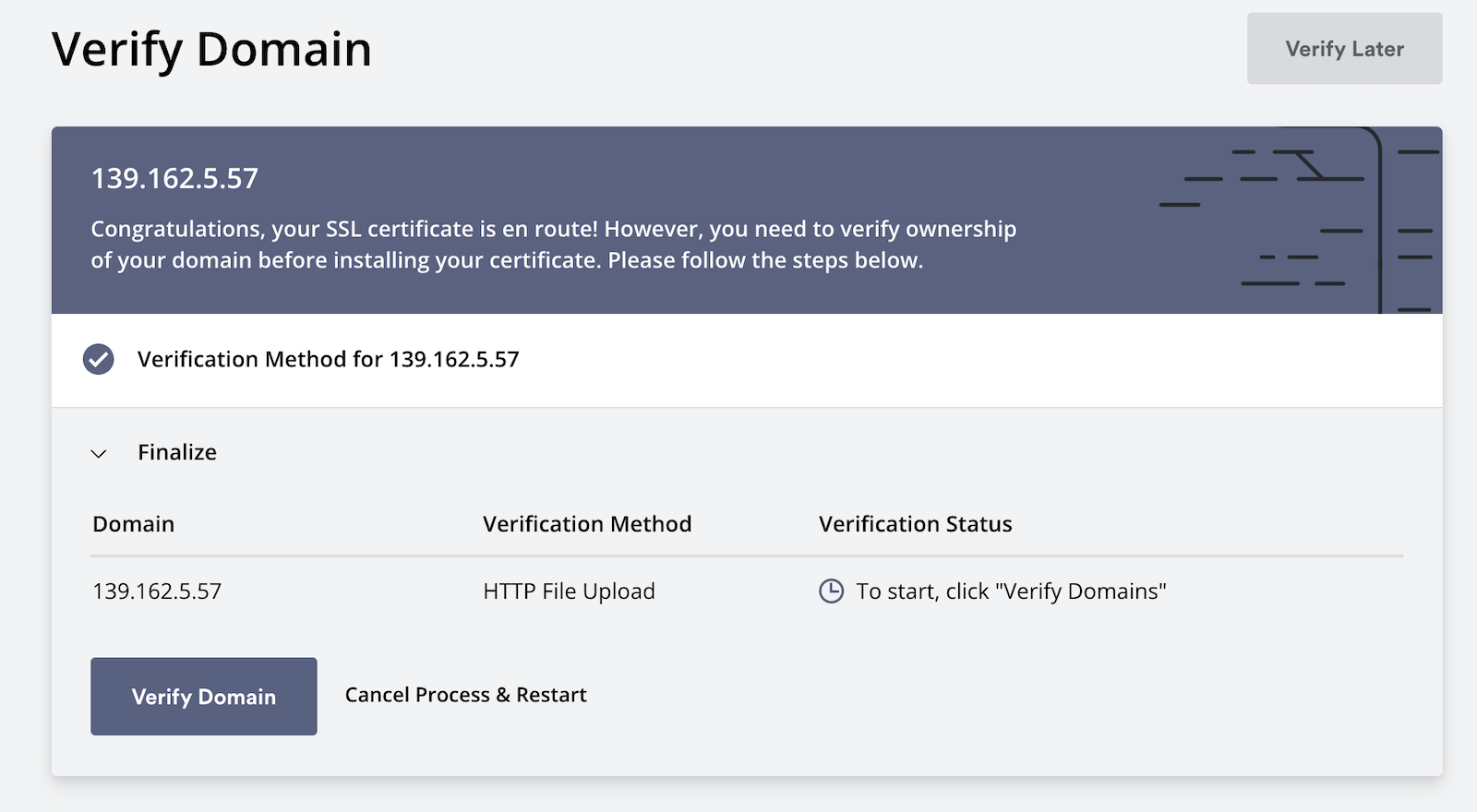
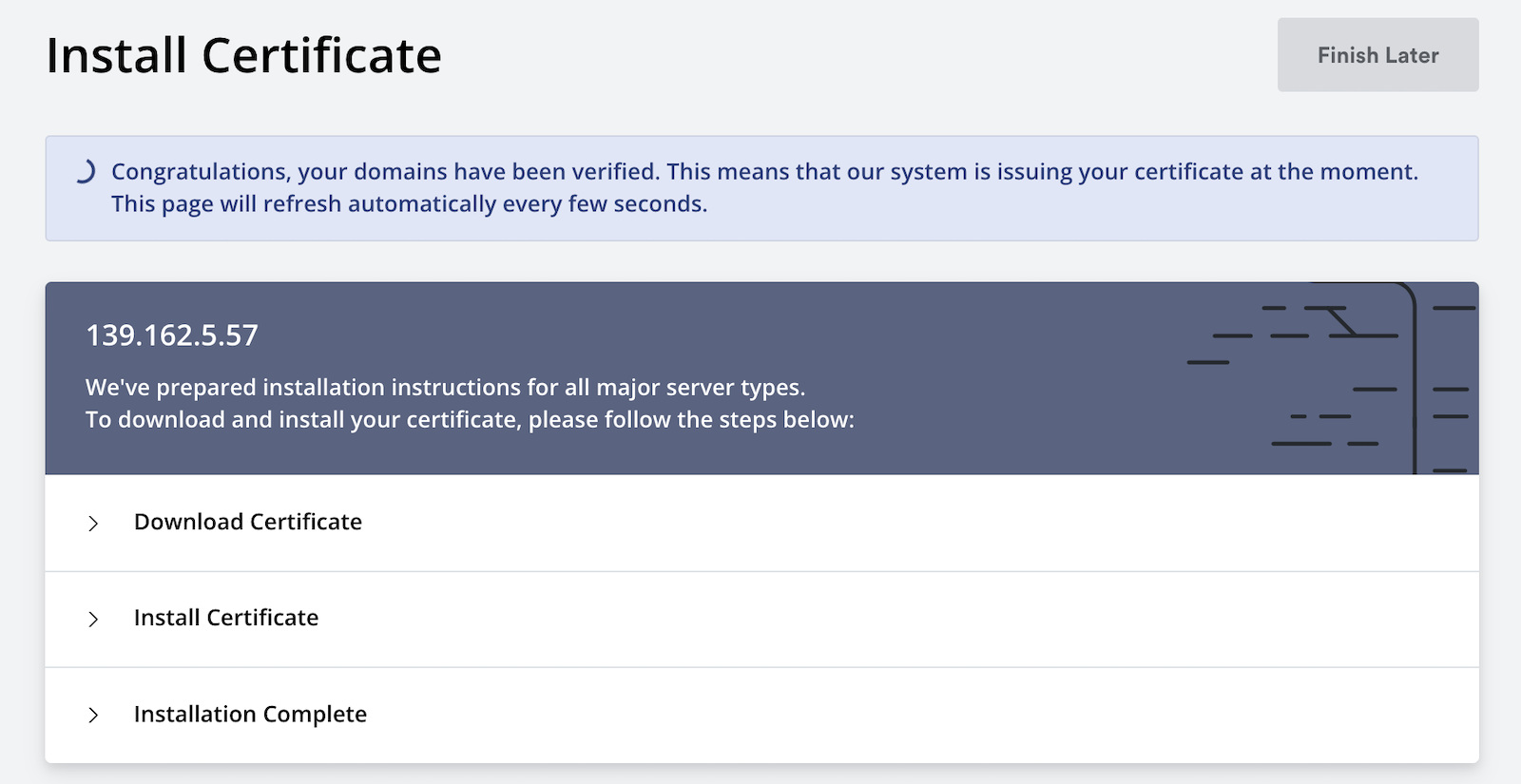
Final Remarks
It is important to note that IP certificates only support IP access and cannot be used with domain names. After 90 days, you will need to renew your certificate by following the steps outlined in this post. Let’s Encrypt does not support IP certificate issuance. The paid plan offers 1-year validity certificates, but they can be quite expensive. However, the paid plan offers an API, which you can use to issue SSL certificates to other people.
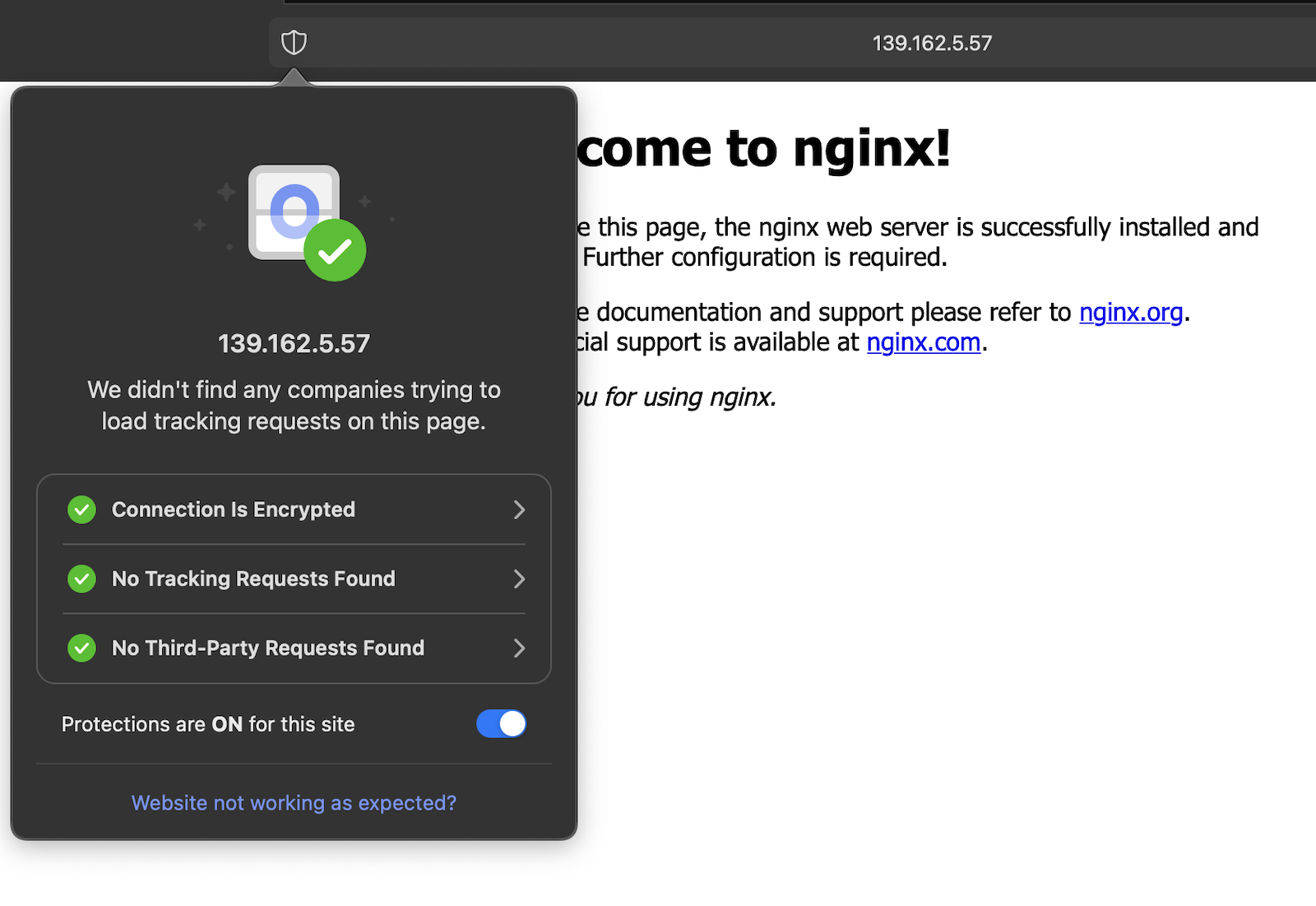
Reference
https://zerossl.com/https://www.sslforfree.com/