Linux Log Types and Usage
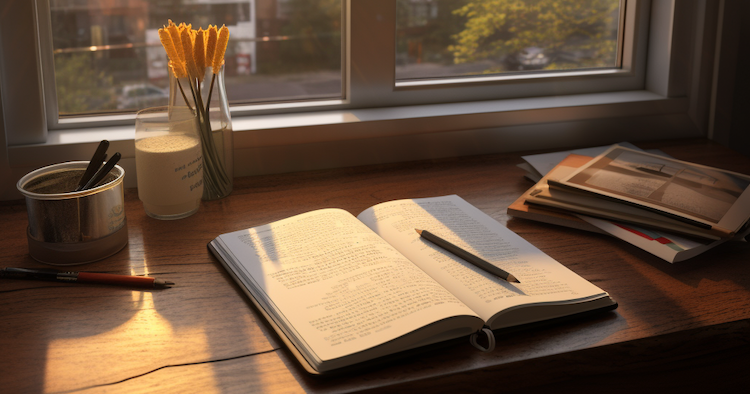
Introduction
In the computing world, logs are a critical component for troubleshooting and maintenance. A log is a file that records events that happen on a system. In Linux, there are several types of logs that record different information. In this blog post, we will discuss three types of Linux logs and their usage.
System Logs
System logs are the most important logs in Linux. They record information about the system’s kernel, services, and applications. System logs are located in the /var/log directory. Some of the most common system logs are:
- /var/log/messages: This log contains general system messages.
- /var/log/syslog: This log contains messages from the system components.
- /var/log/kern.log: This log contains kernel messages.
System logs are useful for detecting system issues, troubleshooting hardware problems, and monitoring system performance.
Application Logs
Application logs are logs that record information about specific applications. They are stored in the application’s directory or in the /var/log directory. Application logs can help developers track down bugs and diagnose application issues. Some common application logs are:
- /var/log/apache2/access.log: This log records all HTTP requests handled by the Apache web server.
- /var/log/mysql/error.log: This log records all MySQL database errors.
Application logs can also be used for auditing purposes, such as tracking user activity or detecting security breaches.
Security Logs
Security logs are logs that record information about security-related events. They are crucial for detecting and responding to security threats. Security logs are located in the /var/log directory. Some common security logs are:
- /var/log/auth.log: This log records all authentication-related events, such as login attempts and password changes.
- /var/log/fail2ban.log: This log records all failed login attempts and blocks the offending IP addresses.
Security logs can help detect and prevent security breaches, monitor system access, and comply with security regulations.
Log Management
Managing logs can be a challenging task, especially in large-scale environments. Here are some best practices for log management:
- Centralized logging: Collect logs from all systems and applications in a central location for easy analysis and troubleshooting.
- Log rotation: Rotate logs to prevent them from filling up the disk space.
- Regular backups: Back up logs regularly to prevent data loss in case of hardware failure or other issues.
- Automated log analysis: Use tools like log analyzers to automatically detect issues and anomalies in logs.
Conclusion
Logs are an essential part of Linux system administration. They provide valuable information for troubleshooting, monitoring, and security purposes. In this blog post, we discussed three types of Linux logs: system logs, application logs, and security logs. By understanding their usage, Linux administrators can better manage and maintain their systems.