Use AWS S3 as static website
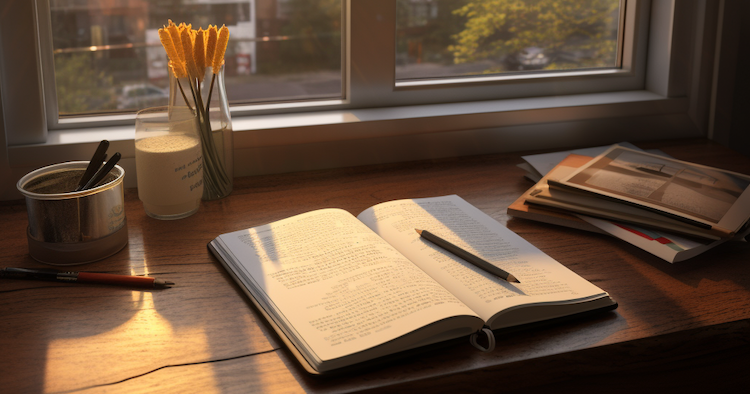
Use AWS S3 to serve static website
Introduction
In today’s world, having a website is no longer a luxury, it’s a necessity. Whether you’re a small business owner, a blogger or a developer, having a website is crucial for reaching out to potential customers, readers, or users. One of the easiest ways to host a website is by using Amazon Web Services (AWS) Simple Storage Service (S3). AWS S3 is a cloud-based storage solution that provides developers with a reliable and scalable way to store and retrieve data. In this blog post, we will discuss how to use AWS S3 to serve a static website.
Creating an S3 Bucket
The first step towards hosting a static website on AWS S3 is to create an S3 bucket. To do this, you will need an AWS account. Once you have an account, log in to the AWS Management Console and navigate to the S3 section. Click on the “Create Bucket” button and follow the prompts to create your bucket. Make sure to choose a unique name for your bucket, as bucket names must be globally unique across all AWS accounts.
Uploading Website Files to S3
After creating your S3 bucket, the next step is to upload your website files to the bucket. You can upload files to the bucket through the AWS Management Console or by using the AWS Command Line Interface (CLI). When uploading website files, ensure that you set the correct permissions to allow public access to the files. To do this, select the file or folder and click on the “Actions” button, then select “Make Public.”
Configuring Bucket for Static Website Hosting
Once you have uploaded your website files to your S3 bucket, you need to configure the bucket for static website hosting. To do this, navigate to the bucket properties and click on the “Static Website Hosting” option. In the “Index document” field, enter the name of your website’s homepage file (e.g., index.html). In the “Error document” field, enter the name of the file to display if there is an error loading your website.
Reference
https://docs.aws.amazon.com/AmazonS3/latest/userguide/WebsiteHosting.html