FreeBSD system update and package installation
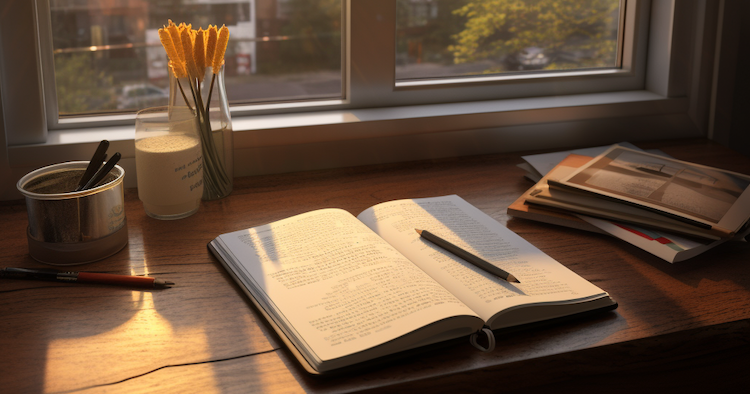
1. System Update
freebsd-update fetch
freebsd-update install
2. Compilation and Installation of Software Packages from Source Code
1. Obtain the Port Source, Extract, and Update
portsnap fetch
portsnap extract
portsnap update
The updated software package list is located in the /usr/ports/ directory.
2. Search for Software Packages
cd /usr/ports/
make search name=software name
make quicksearch name=software name
3. Install Software Packages
cd /usr/ports/www/firefox
make install firefox
4. Uninstall Software Packages
cd /usr/ports/www/firefox
make deinstall firefox
Unlike yum, apt-get, and aptitude, this BSD software installation is a compiled installation and takes a relatively long time.
For packages with dependencies, a blue installation selection screen will appear during the installation process.
4. Install Software Packages using pkg
(similar to yum, apt-get, and aptitude)
pkg update
pkg upgrade
pkg install software name
Reference
https://docs.freebsd.org/zh_CN/books/handbook/updating-upgrading.html