Visit self-host AWS s3 service with aws cli
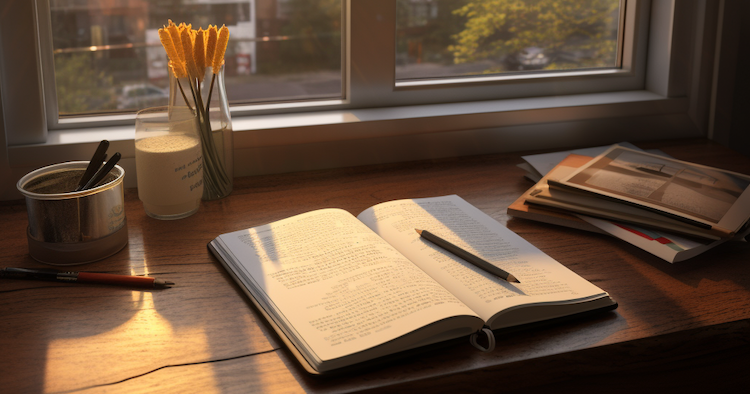
Introduction
Amazon Web Services (AWS) is a cloud-based platform that provides several services to businesses, including storage, compute power, and analytics. One of the most popular AWS services is Simple Storage Service (S3). S3 is an object storage service that allows businesses to store, retrieve, and manage data from anywhere on the web. In this blog post, we will discuss how to connect a self-hosted AWS S3 service with the official AWS Command Line Interface (CLI).
Installing the AWS CLI
To get started, you must first install the AWS CLI on your machine. You can download the CLI installer from the official AWS website and follow the installation instructions. Once you have installed the CLI, open a terminal or command prompt and type aws configure. This will prompt you to enter your AWS access key and secret access key, as well as the AWS region you want to use.
Connecting Self-Hosted S3 Service
To connect your self-hosted S3 service with the AWS CLI, you need to provide the endpoint URL of your S3 service. This can be done by adding the --endpoint-url parameter followed by the URL of your S3 service. For example:
aws s3 ls --endpoint-url <https://s3.example.com>
Replace https://s3.example.com with the URL of your S3 service.
Once you have provided the endpoint URL, you can use the AWS CLI to manage your S3 buckets and objects just like you would with the official AWS S3 service.
or put endpoint into configure file.
[profile my-s3-profile]
endpoint = http://your-s3-endpoint.com
Using the AWS CLI with Self-Hosted S3 Service
Now that you have connected your self-hosted S3 service with the AWS CLI, you can use the CLI to perform various operations on your S3 buckets and objects. For example, to create a new bucket, you can use the following command:
aws s3 mb s3://my-bucket --endpoint-url <https://s3.example.com>
Replace my-bucket with the name of your new bucket. You can also upload files to your bucket using the aws s3 cp command:
aws s3 cp /path/to/local/file s3://my-bucket/path/to/s3/object --endpoint-url <https://s3.example.com>
Replace /path/to/local/file with the path to the file you want to upload and my-bucket/path/to/s3/object with the path to the object you want to create in your bucket.
Conclusion
Connecting a self-hosted AWS S2 service with the official AWS CLI is a simple process that can help businesses manage their data more efficiently. By following the steps outlined in this blog post, you can easily connect your S3 service with the AWS CLI and perform various operations on your S3 buckets and objects.
Reference
https://docs.aws.amazon.com/cli/latest/userguide/cli-configure-options.html