What is GitOps
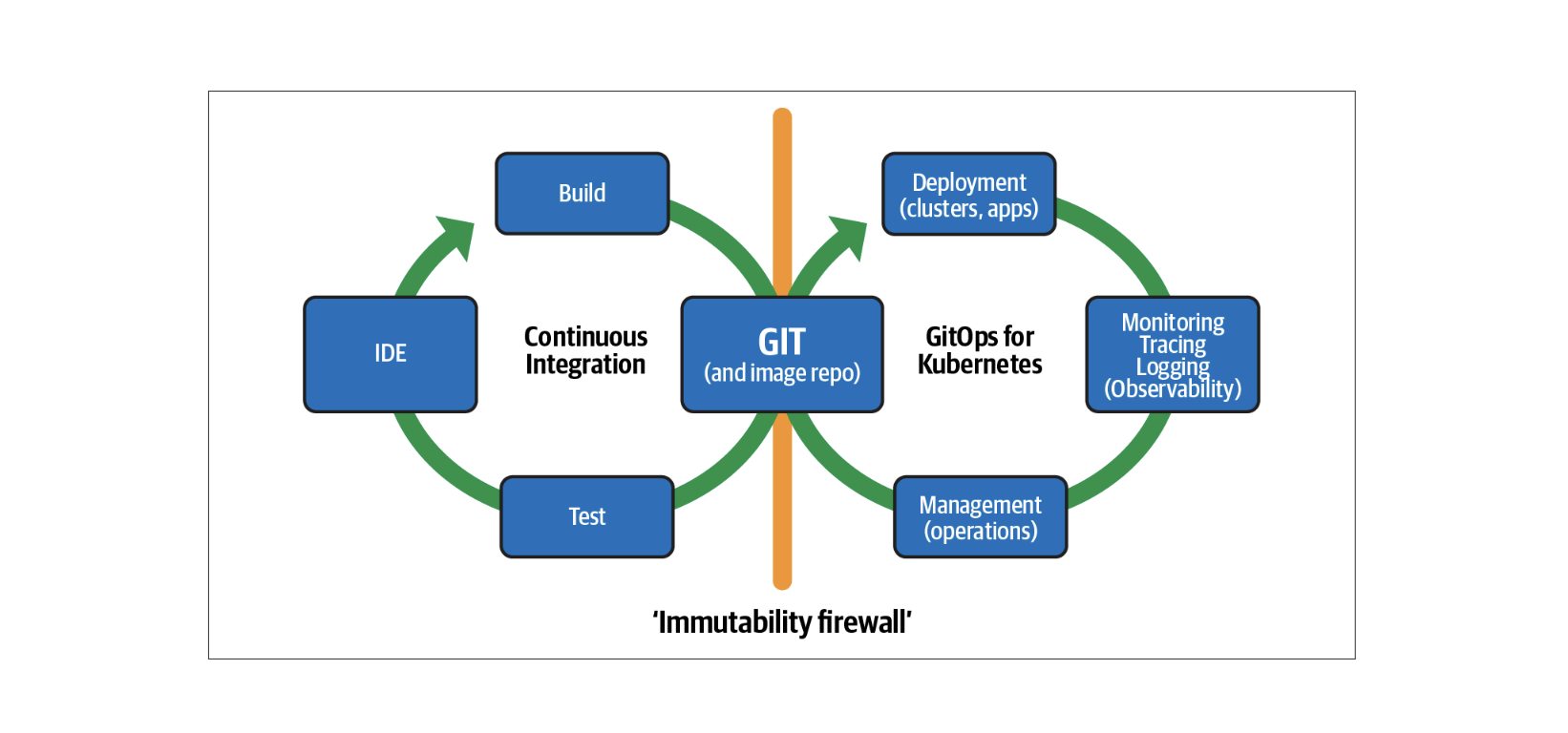
Reading List
Introduction
GitOps is a software development and delivery methodology that aims to bring the benefits of version control and continuous integration and delivery (CI/CD) to infrastructure and operations. It uses Git as the source of truth for infrastructure and application configuration, and relies on Git-based workflows to manage and deploy changes to infrastructure and applications.
In a GitOps workflow, infrastructure and application configuration is stored in version control, typically in a Git repository. Changes to infrastructure and applications are made by committing changes to this repository, and are automatically deployed to the target environment by a continuous delivery pipeline. This allows for a clear and auditable history of changes, and makes it easy to roll back changes if necessary.
One of the key benefits of GitOps is the ability to automate the deployment and management of infrastructure and applications. By using Git as the source of truth for configuration, it is possible to set up automated pipelines that deploy changes to infrastructure and applications as soon as they are committed to the repository. This can significantly reduce the time and effort required to deploy changes, and can help to ensure that changes are deployed consistently and reliably.
GitOps also promotes collaboration and transparency, as all changes to infrastructure and applications are recorded in version control and are visible to all team members. This makes it easy for team members to review and collaborate on changes, and can help to ensure that changes are properly tested and reviewed before they are deployed to production.
To implement GitOps, it is necessary to have a continuous delivery pipeline in place that can automatically deploy changes to infrastructure and applications as they are committed to the repository. This pipeline should be configured to perform tests and checks to ensure that changes are safe to deploy, and should be set up to roll back changes if necessary.
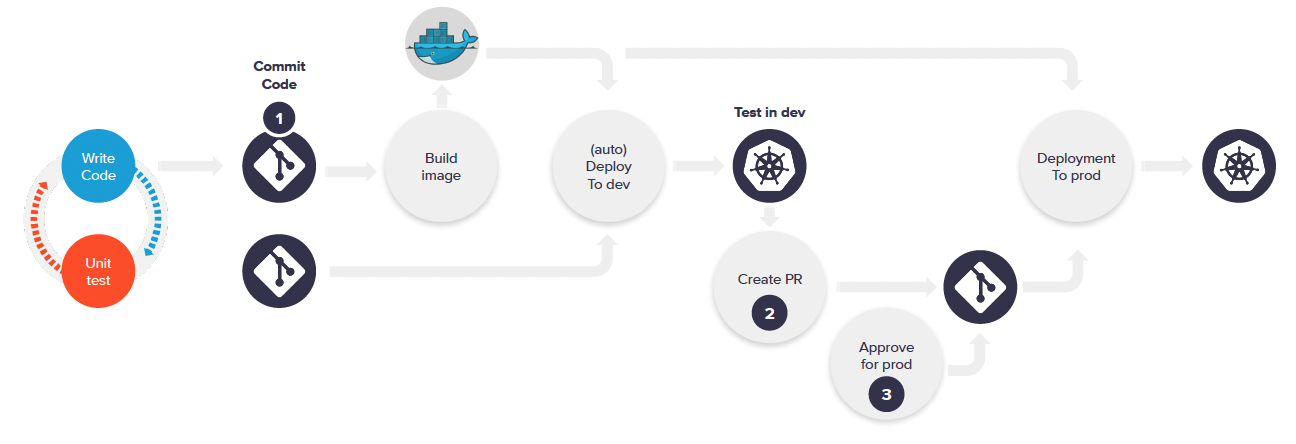
In summary, GitOps is a software development and delivery methodology that uses Git as the source of truth for infrastructure and application configuration, and relies on Git-based workflows to manage and deploy changes. It allows for the automation of the deployment and management of infrastructure and applications, and promotes collaboration and transparency. By implementing GitOps, teams can significantly reduce the time and effort required to deploy changes, and can improve the reliability and consistency of their deployments.
Basic principles
- Declarative
- Versioned and Immutable
- Pulled Automatically
- Continuously Reconciled
Key aspects
- Standard workflow
- Enhanced Security
- Visibility and Audit
- Multi-cluster consistency
CI-CD pipeline
- Build
- Test
- Security Checks
- Release
- Deploy Stage
- Deploy Prod
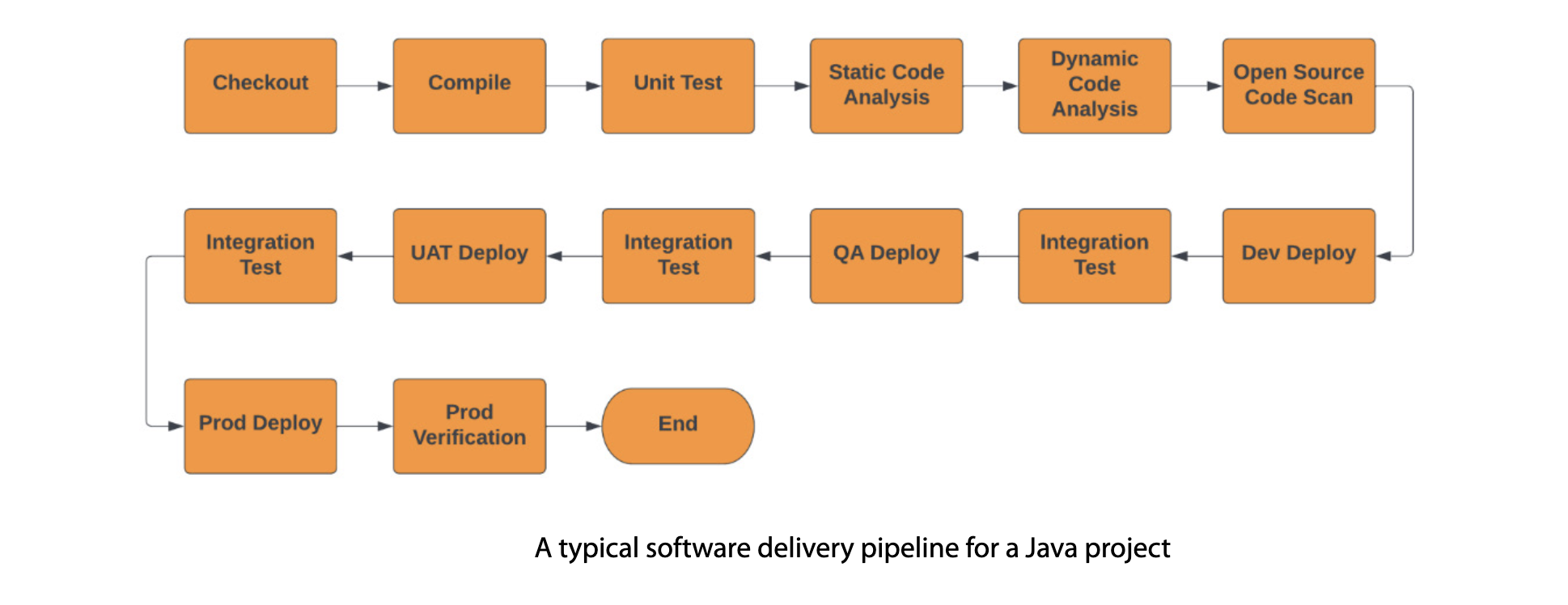
GitOps loops
Depoly -> Monitor -> Detect drift -> Take action -> Depoly
Git Repo
github.comgitlab.combitbucket.com
Image Registry
quay.iohub.docker.comgcr.io
Alternatives to GitHub Actions
- Jenkins: An open-source automation powerhouse for building, deploying, and automating projects.
- GitLab CI/CD: GitLab’s own take on continuous integration and deployment.
- CircleCI: A robust CI/CD platform with support for Docker and Kubernetes.
- Travis CI: A cloud service that works seamlessly with GitHub repositories.
Alternatives to Argo CD
- Flux: A GitOps tool designed specifically for Kubernetes and created by Weaveworks.
- Jenkins X: Focused on CI/CD for cloud-ready applications on Kubernetes.
- Spinnaker: A versatile platform for multi-cloud continuous delivery.
Alternatives to Helm
- Kustomize: Customizes Kubernetes objects through a unique kustomization file.
- Skaffold: Manages the workflow for crafting, pushing, and deploying applications in Kubernetes.
- Terraform: Takes a code-first approach to provisioning Kubernetes resources.
Alternatives to Docker Hub
- Quay.io: Red Hat’s solution for container image registry needs.
- Google Container Registry (GCR): Google’s dedicated storage for container images.
- Amazon Elastic Container Registry (ECR): AWS’s Docker container registry offering.
Rarely used but useful git commands
Rarely used git commands that are useful in certain scenarios. For example
git restore .- restores the files to the previous commit/ undos all the local changes that haven’t been commited.git restore index.html- restores only that particular file to the recent commit/ undos all the local/uncommited changes for that file.git reset --hard <hash code of the commit>- removes commits and goes back to the commit for that hash codegit reset --source <hash code> index.html>removes commits and goes back to the commit for that hash code only for that particular file.git commit --amend -m 'Your message'helps re-write messagesgit revert <hash code>helps to roll back to a previous commit by creating a new commit for it. Doesn’t removes those commits from theloglikegit resetdoes.git reflogthis can be useful to bring back deleted commits/files/changes. Usegit reset <hash code of lost commit from reflog>to bring back rolled changes.git reset HEAD~2Helps roll back by 2 commits and unstage all the changes in those 2 removed commits.git reset HEAD~2 --hardgit rebase(most useful command)- Reapply commits on top of another base tip. ex.git rebase mastersets the branch at the tip of master branch
reference
- GitOps Cookbook (Natale Vinto and Alex Soto Bueno)
- GitOps and Kubernetes (Billy Yuen, Alexander Matyushentsev, Todd Ekenstam and Jesse Suen)
- GitOps Cookbook Kubernetes Automation in Practice (Natale Vinto and Alex Soto Bueno)
https://medium.com/@fatosdervisi