Container Runtime Interface (CRI) CLI - crictl

The Crictl utility is a tool for testing Kubernetes Container Runtime Interface (CRI) compliant daemons. The Crictl utility communicates using the CRI protocol to any daemon that provides the CRI interface. Currently
CRI-Oand containerd provide this. Traditionally, Crictl has been targeted for developer use cases, namely testing, validation, and debugging of container runtimes. But, the Crictl can also be a great tool for administrators trying to diagnose issues in your Kubernetes/CRI-O configuration. Crictl always reports what Kubernetes sees.
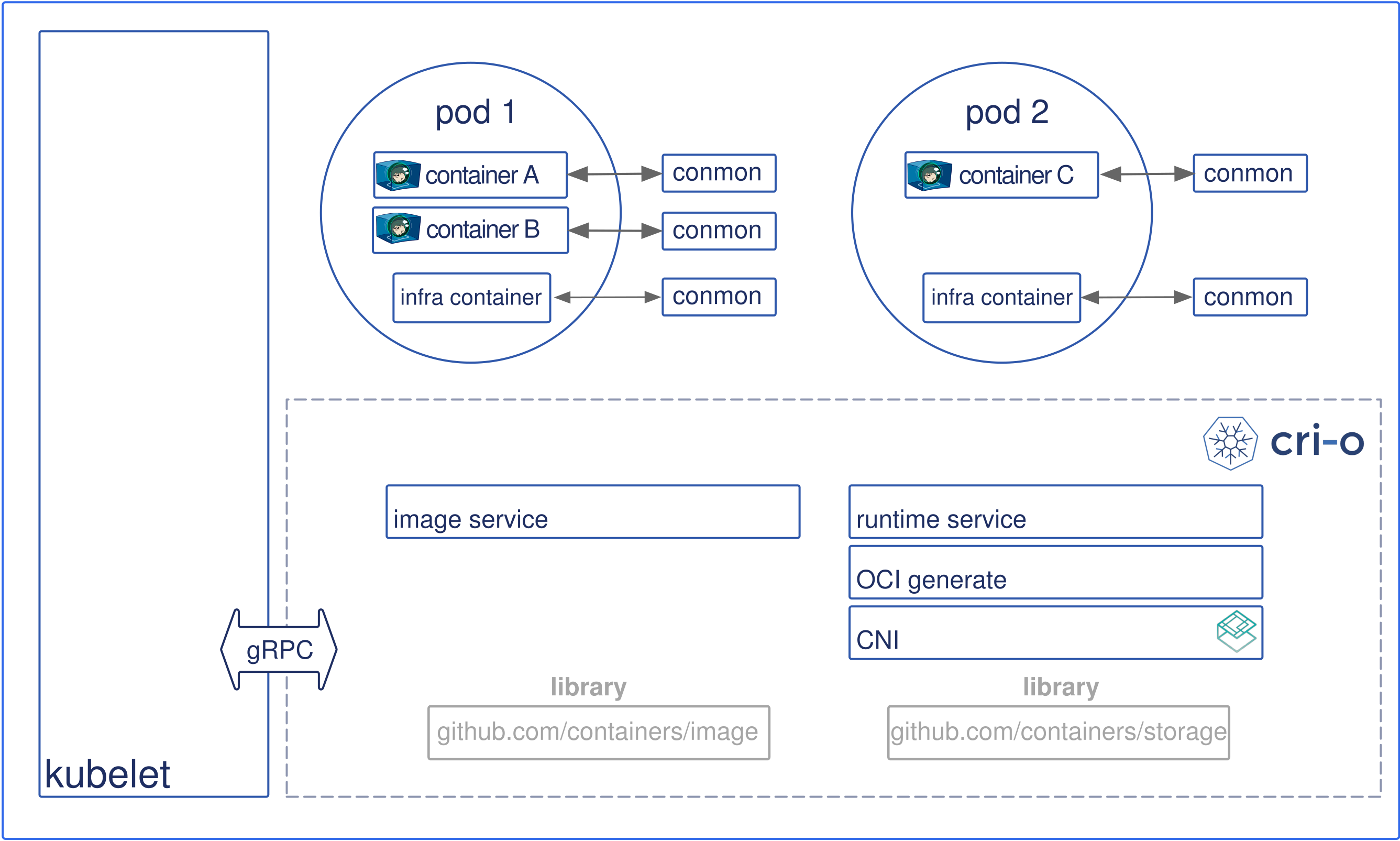
command
crictl [global options] command [command options] [arguments...]
COMMANDS:
attach: Attach to a running containercreate: Create a new containerexec: Run a command in a running containerversion: Display runtime version informationimages, image, img: List imagesinspect: Display the status of one or more containersinspecti: Return the status of one or more imagesimagefsinfo: Return image filesystem infoinspectp: Display the status of one or more podslogs: Fetch the logs of a containerport-forward: Forward local port to a podps: List containerspull: Pull an image from a registryrun: Run a new container inside a sandboxrunp: Run a new podrm: Remove one or more containersrmi: Remove one or more imagesrmp: Remove one or more podspods: List podsstart: Start one or more created containersinfo: Display information of the container runtimestop: Stop one or more running containersstopp: Stop one or more running podsupdate: Update one or more running containersconfig: Get and set crictl client configuration optionsstats: List container(s) resource usage statisticscompletion: Output bash shell completion codehelp, h: Shows a list of commands or help for one command
reference
https://cri-o.io/https://github.com/kubernetes-sigs/cri-tools/blob/master/docs/crictl.mdhttps://kubernetes.io/zh/docs/tasks/debug-application-cluster/crictl/https://cloud.redhat.com/blog/crictl-vs-podman