Usage of daemonset
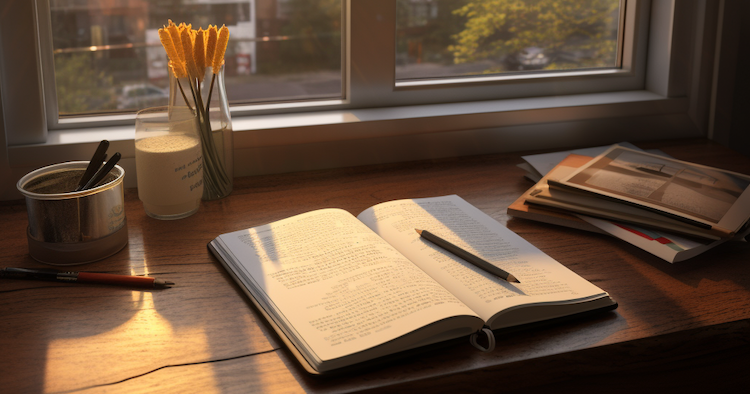
What is a DaemonSet?
A DaemonSet is a Kubernetes resource that ensures that a copy of a pod is running on each node in a cluster. It is used to run a single instance of a pod on each node. The DaemonSet controller is responsible for creating and managing pods that are created by a DaemonSet.
Creating a DaemonSet
To create a DaemonSet, we need to create a YAML file that defines the DaemonSet resource. Here is an example YAML file:
apiVersion: apps/v1
kind: DaemonSet
metadata:
name: example-daemonset
spec:
selector:
matchLabels:
app: example
template:
metadata:
labels:
app: example
spec:
containers:
- name: example
image: example-image
This YAML file creates a DaemonSet that runs a single instance of a pod on each node. It uses the example-image as the container image.
kubectl create -f example-daemonset.yml
Updating a DaemonSet
To update a DaemonSet, we need to edit the YAML file and apply the changes. Here is an example YAML file:
apiVersion: apps/v1
kind: DaemonSet
metadata:
name: example-daemonset
spec:
selector:
matchLabels:
app: example
template:
metadata:
labels:
app: example
spec:
containers:
- name: example
image: new-example-image
This YAML file updates the example-daemonset DaemonSet to use the new-example-image as the container image.
Deleting a DaemonSet
To delete a DaemonSet, we need to use the kubectl delete command. Here is an example command:
kubectl delete daemonset example-daemonset
This command deletes the example-daemonset DaemonSet.
Conclusion
In conclusion, a DaemonSet is a Kubernetes resource that ensures that a copy of a pod is running on each node in a cluster. It is used to run a single instance of a pod on each node. In this blog post, we have discussed the cheat sheet of kubectl daemonset. We have covered creating, updating, and deleting a DaemonSet. We hope this cheat sheet will help you manage your Kubernetes clusters more efficiently.