What is WebSockets
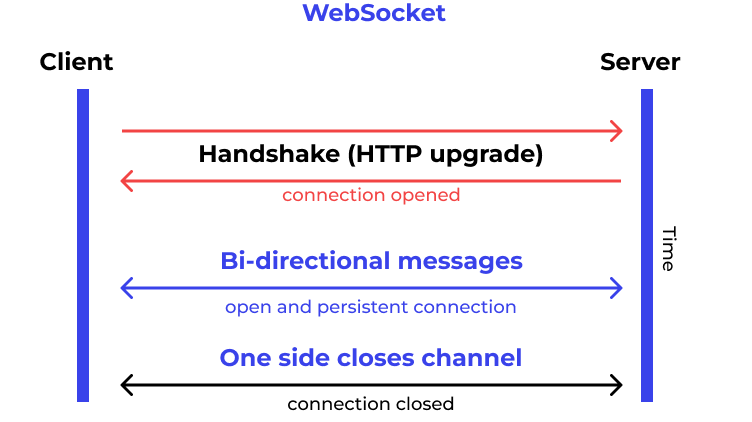
Introduction
WebSockets is a communication protocol that allows for a two-way connection between a client and a server. It enables real-time data transfer and provides a more efficient way of handling data than traditional HTTP methods. In this blog post, we’ll discuss what WebSockets are, how they work, and how to use them in your web applications.
How WebSockets Work
WebSockets are designed to work over a single TCP (Transmission Control Protocol) socket, which means that they provide a persistent connection between the client and server. This connection remains open until either the client or server closes the connection. The WebSocket protocol uses HTTP to establish a connection between the client and server, but once the connection is established, it switches to a binary messaging protocol, which is much more efficient than HTTP.
Implementing WebSockets
To implement WebSockets in your web application, you’ll need to use a WebSocket library or framework. There are many options available, including http://socket.io, SignalR, and SockJS. These libraries provide an easy-to-use interface for creating WebSocket connections and handling real-time data transfer.
Here’s a basic example of how to use the http://socket.io library to create a WebSocket connection:
// Client-side code
var socket = io();
socket.on('connect', function() {
console.log('Connected to server');
});
socket.on('message', function(data) {
console.log('Received message:', data);
});
socket.emit('message', 'Hello, server!');
// Server-side code
var io = require('socket.io')(http);
io.on('connection', function(socket) {
console.log('Client connected');
socket.on('message', function(data) {
console.log('Received message:', data);
socket.emit('message', 'Hello, client!');
});
socket.on('disconnect', function() {
console.log('Client disconnected');
});
});
This code creates a WebSocket connection between the client and server using the http://socket.io library. When the client connects to the server, it emits a ‘connect’ event, and the server logs a message to the console. When the client sends a message to the server using the ‘message’ event, the server logs the message and emits a ‘message’ event back to the client.
Conclusion
WebSockets provide a more efficient way of handling real-time data transfer than traditional HTTP methods. They allow for a persistent two-way connection between the client and server, which is ideal for applications that require real-time updates. To use WebSockets in your web application, you’ll need to use a WebSocket library or framework, such as http://socket.io or SignalR. With these tools, you can easily create WebSocket connections and handle real-time data transfer in your web application.
Reference
https://socket.io/https://developer.mozilla.org/en-US/docs/Web/API/WebSockets_APIhttps://www.wallarm.com/what/a-simple-explanation-of-what-a-websocket-ishttps://web.dev/websockets-basics/