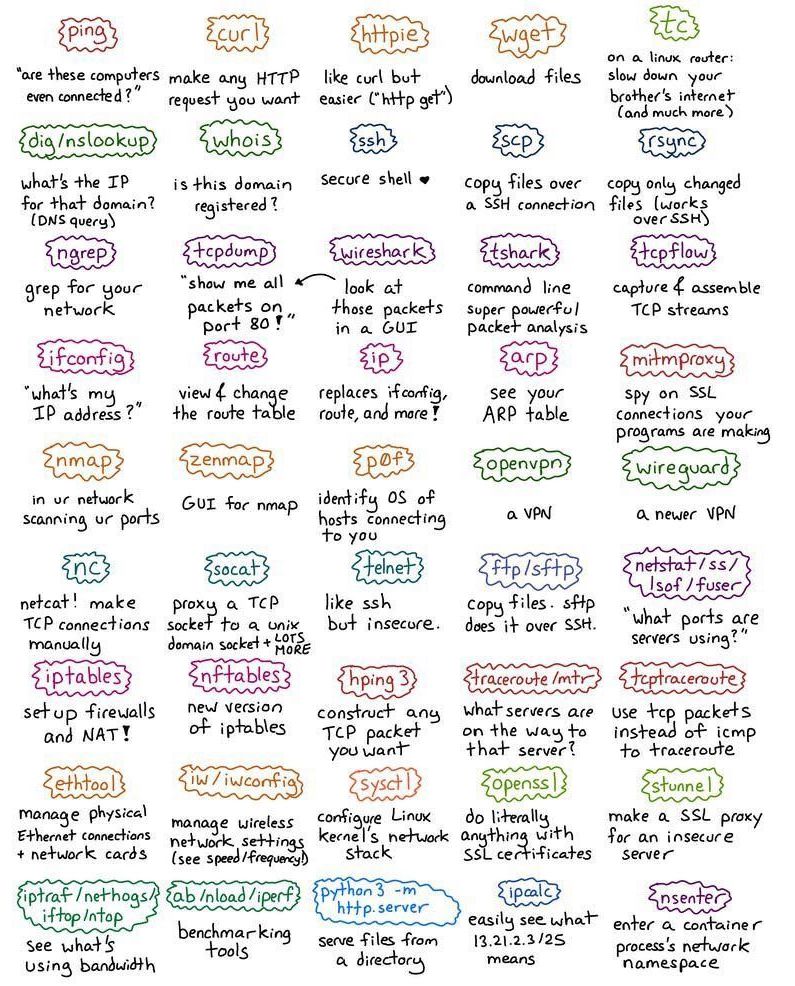Network Basics
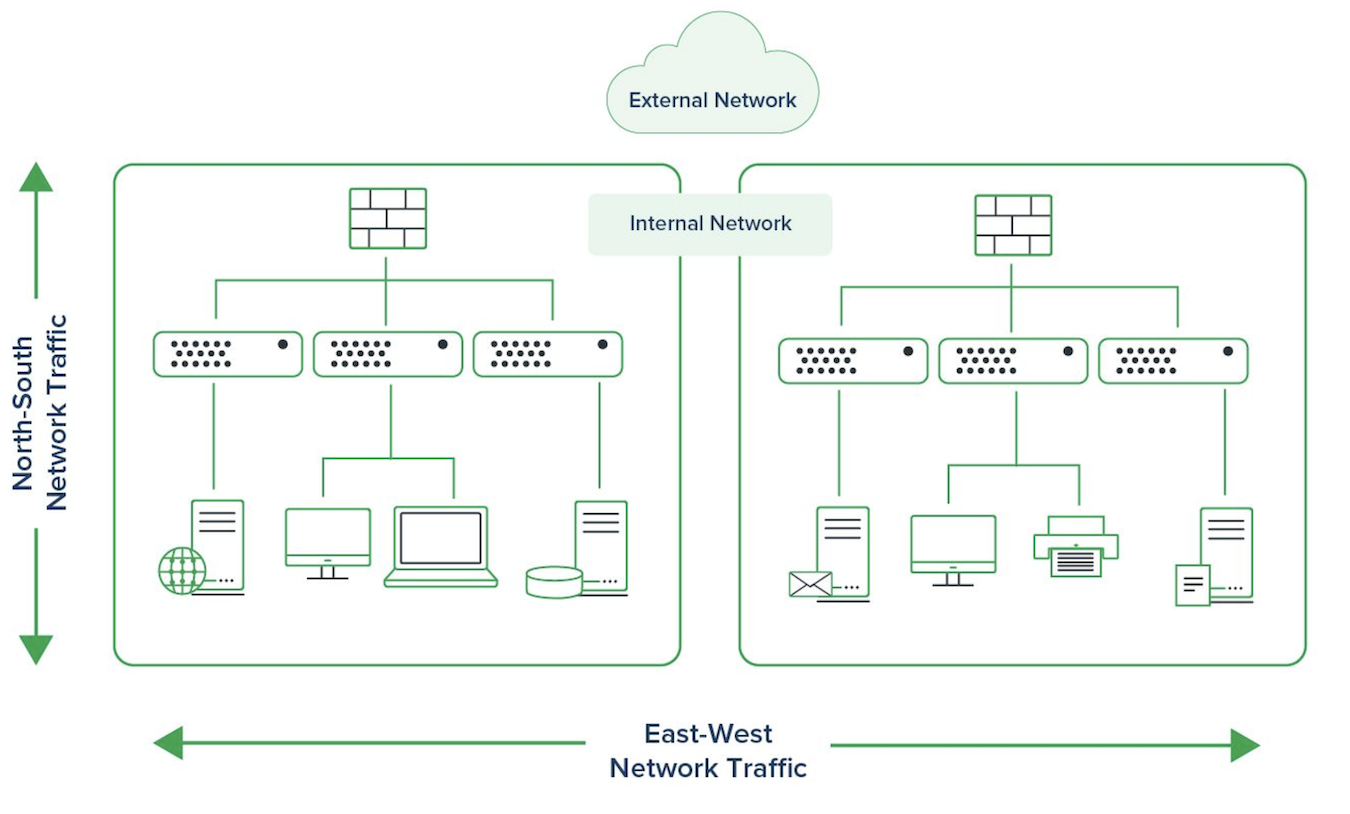
A network is a collection of two or more computers that are connected to share resources, exchange files, and enable electronic communications. The computers on a network can be connected through various means such as cables, telephone lines, radio waves, satellites, or infrared light beams.
There are two common types of networks:
- Local Area Network (LAN)
- Wide Area Network (WAN)
You may also come across references to other types of networks such as Metropolitan Area Networks (MAN), Wireless LAN (WLAN), or Wireless WAN (WWAN).
Local Area Network
A Local Area Network (LAN) is a network that is confined to a relatively small area. It is typically limited to a specific geographic area, such as a writing lab, school, or building.
Computers connected to a network are broadly classified as servers or workstations. Servers are not directly used by humans but instead function continuously to provide various services to the other computers and their users on the network. These services can include printing and faxing, software hosting, file storage and sharing, messaging, data storage and retrieval, complete access control (security) for the network’s resources, and many others.
Workstations are called so because they are typically used by human users to interact with the network. Traditionally, workstations were considered to be desktop computers consisting of a computer, keyboard, display, and mouse, or laptops with an integrated keyboard, display, and touchpad. However, with the emergence of tablet computers and touch screen devices like the iPad and iPhone, the definition of workstations is expanding to include these devices due to their ability to connect to the network and utilize network services.
Servers, on the other hand, are generally more powerful than workstations, although their configurations are based on specific needs. For instance, a group of servers might be located in a secure area inaccessible to humans and only accessed through the network. In such cases, it is common for servers to operate without a dedicated display or keyboard. However, the size and speed of the server’s processor(s), hard drive, and main memory can significantly increase the system’s cost. Conversely, a workstation might not require as much storage or working memory but may need an expensive display to meet the user’s requirements. It is important to appropriately configure every computer on a network for its intended use.
On a single LAN, computers and servers can be connected either by cables or wirelessly. Wireless access points (WAPs) enable wireless access to a wired network by serving as a bridge between computers and networks. While a WAP theoretically has the capacity to connect hundreds or even thousands of wireless users to a network, the practical capacity may be significantly lower.
Servers are typically connected to the network through cables, as cable connections offer the fastest speed. Workstations that are stationary, such as desktops, are also usually connected by cables. However, with the decreasing cost of wireless adapters, it has become easier and more cost-effective to use wireless connectivity for desktop workstations in existing facilities with inadequate wiring.
Wide Area Network
Wide Area Networks (WANs) connect networks in larger geographic areas, such as Florida, the United States, or the world. Dedicated transoceanic cabling or satellite uplinks may be used to connect this type of global network.
With a WAN, schools in Florida can communicate with places like Tokyo in seconds, without incurring enormous phone bills. Users located half a world apart can teleconference in real time using workstations equipped with microphones and webcams. While a WAN is complex, utilizing multiplexers, bridges, and routers to connect local and metropolitan networks to global communication networks like the Internet, it will not appear significantly different from a LAN to users.
Reading List
https://beej.us/guide/bgnet0/html/split/- 5 Project: HTTP Client and Server (
https://beej.us/guide/bgnet0/html/split/project-http-client-and-server.html#project-http-client-and-server) - 9 Project: A Better Web Server (
https://beej.us/guide/bgnet0/html/split/project-a-better-web-server.html#project-a-better-web-server) - 12 Project: Atomic Time (
https://beej.us/guide/bgnet0/html/split/project-atomic-time.html#project-atomic-time) - 14 Transmission Control Protocol (TCP) (
https://beej.us/guide/bgnet0/html/split/transmission-control-protocol-tcp.html#transmission-control-protocol-tcp) - 15 User Datagram Protocol (UDP) (
https://beej.us/guide/bgnet0/html/split/user-datagram-protocol-udp.html#user-datagram-protocol-udp) - 16 Project: Validating a TCP Packet (
https://beej.us/guide/bgnet0/html/split/project-validating-a-tcp-packet.html#project-validating-a-tcp-packet) - 21 ARP: The Address Resolution Protocol (
https://beej.us/guide/bgnet0/html/split/arp-the-address-resolution-protocol.html#arp-the-address-resolution-protocol) - 31 Domain Name System (DNS) (
https://beej.us/guide/bgnet0/html/split/domain-name-system-dns.html#domain-name-system-dns) - 39 Project: Multiuser Chat Client and Server (
https://beej.us/guide/bgnet0/html/split/project-multiuser-chat-client-and-server.html#project-multiuser-chat-client-and-server) - 42 Appendix: Multithreading (
https://beej.us/guide/bgnet0/html/split/appendix-threading.html#appendix-threading) - Cisco Networking Academy: Introduction to Networks
http://cisco.num.edu.mn/CCNA_R&S1/index.html