Creating and Managing Container Images
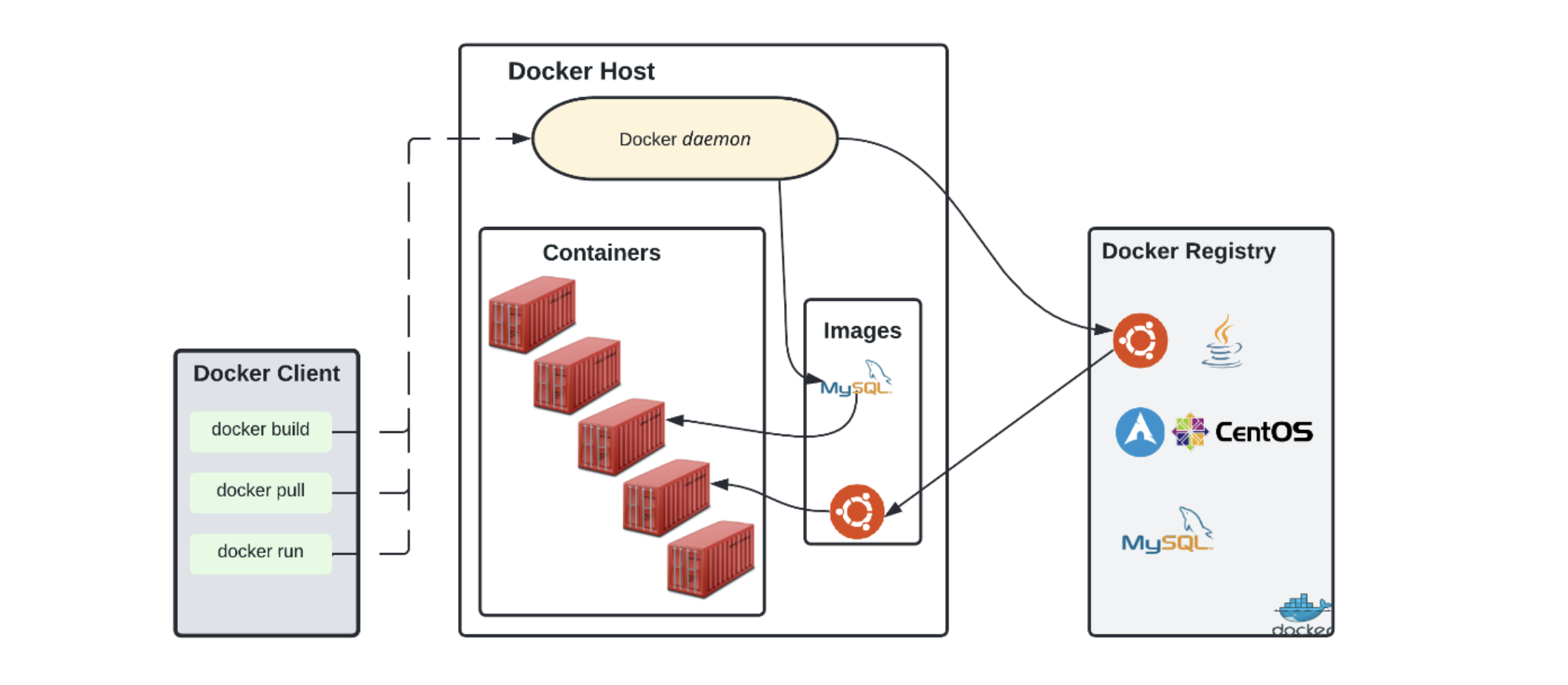
To create a container image, we need to start with a base image, which can be an operating system or an application. We can then add our application and its dependencies to the base image to create a new image. The process of building a container image is called container image build.
Manually create
1. pull an image and run
docker container run -it \
--name example \
alpine:3.10 /bin/sh
2. add something
apk update && apk add iputils
3. see diff
docker container ls -a | grep example
docker container diff example
4. commit
docker container commit example this-is-my-alpine
docker image ls
docker image history this-is-my-alpine
Using Dockerfiles
Dockerfile example
FROM python:2.7
RUN mkdir -p /app
WORKDIR /app
COPY ./requirements.txt /app/
RUN pip install -r requirements.txt
CMD ["python", "main.py"]
FROM
FROM scratch
FROM centos:7
RUN
RUN yum install -y wget
RUN apt-get update && apt-get install -y wget
RUN mkdir -p /app && cd /app
COPY ADD
COPY . /app
COPY ./web /app/web
COPY sample.txt /data/my-sample.txt
ADD sample.tar /app/bin/
ADD http://example.com/sample.txt /data/
WORKDIR
WORKDIR /app/bin
CMD ENTRYPOINT
CMD command param1 param2
ENTRYPOINT ["ping"]
CMD ["-c","3","8.8.8.8"]
build from Dockerfile
prepare Dockerfile like this
FROM alpine:3.10
ENTRYPOINT ["ping"]
CMD ["-c","3","8.8.8.8"]
docker image build -t pinger -f Dockerfile .
docker container run --rm -it pinger
docker container run --rm -it pinger -w 5 127.0.0.1
complex example
Dockerfile
FROM node:12.5-stretch
RUN mkdir -p /app
WORKDIR /app
COPY package.json /app/
RUN npm install
COPY . /app
ENTRYPOINT ["npm"]
CMD ["start"]
multi-step builds
hello.c
#include <stdio.h>
int main (void)
{
printf ("Hello, world!\n");
return 0;
}
Dockerfile
FROM alpine:3.7
RUN apk update && apk add --update alpine-sdk
RUN mkdir /app
WORKDIR /app
COPY . /app
RUN mkdir bin
RUN gcc -Wall hello.c -o bin/hello
CMD /app/bin/hello
docker image build -t hello-world .
docker image ls | grep hello-world
define the start command
ENTRYPOINT java -jar jenkins.war
ENTRYPOINT ./docker-entrypoint.sh
Saving images
docker image save -o ./backup/this-is-my-alpine.tar this-is-my-alpine
Loading images
docker image load -i ./backup/this-is-my-alpine.tar
Pushing images to a registry
docker image tag alpine:latest xxxxx/alpine:1.0
docker login -u xxxxx -p <password>
docker image push xxxxx/alpine:1.0
Image namespaces
<registry URL>/<User or Org>/<name>:<tag>