Special characters in Bash
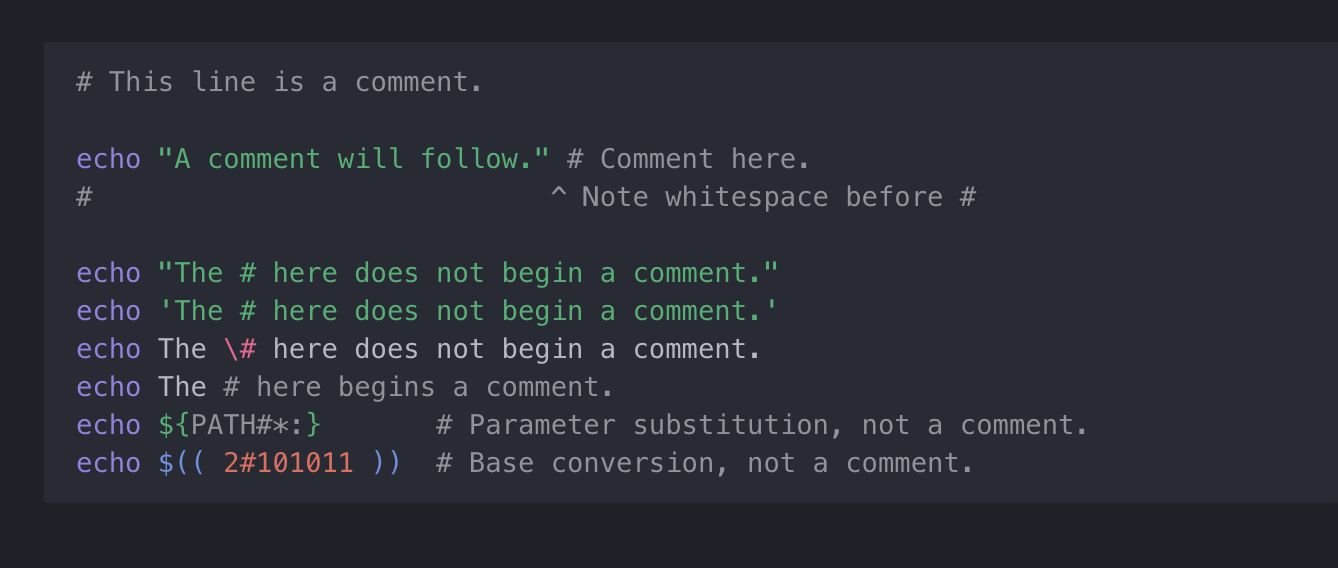
Introduction
Bash, or Bourne-Again SHell, is a popular command-line shell and scripting language used in many modern operating systems. As a programming language, Bash uses special characters to execute specific actions or commands. These special characters can be challenging to understand for beginners, but once mastered, they can significantly improve the efficiency and effectiveness of Bash scripts.
#
- Comments
# This line is a comment.
echo "A comment will follow." # Comment here.
# ^ Note whitespace before #
echo "The # here does not begin a comment."
echo 'The # here does not begin a comment.'
echo The \# here does not begin a comment.
echo The # here begins a comment.
echo ${PATH#*:} # Parameter substitution, not a comment.
echo $(( 2#101011 )) # Base conversion, not a comment.
;
- Command separator
if [ -x "$filename" ]; then # Note the space after the semicolon.
#+ ^^
echo "File $filename exists."; cp $filename $filename.bak
else # ^^
echo "File $filename not found."; touch $filename
fi; echo "File test complete."
;;
- Terminator in a case option
case "$variable" in
abc) echo "\$variable = abc" ;;
xyz) echo "\$variable = xyz" ;;
esac
;;&, ;&: Terminators in a case option (version 4+ of Bash).
.
- Equivalent to source (a bash builtin)
- as a component of a filename (“hidden” file)
- character match (matche a single character)
,
- comma operator (link together a series of arithmetic operations)
let "t2 = ((a = 9, 15 / 3))"
# Set "a = 9" and "t2 = 15 / 3"
- also concatenate strings
for file in /{,usr/}bin/*calc
# ^ Find all executable files ending in "calc"
#+ in /bin and /usr/bin directories.
do
if [ -x "$file" ]
then
echo $file
fi
done
\
- escape (backslash). A quoting mechanism for single characters.
/
- Filename path separator (forward slash).
:
- null command, a Bash builtin and its exit status is true (0)
- Endlees loop
while : do
operation-1
operation-2
...
operation-n
done
# Same as:
# while true
# do
# ...
# done
- Placeholder in if/then test
if condition
then : # Do nothing and branch ahead
else # Or else ...
take-some-action
fi
- Provide a placeholder where a binary operation is expected
: ${username=`whoami`}
# ${username=`whoami`} Gives an error without the leading :
# unless "username" is a command or builtin...
: ${1?"Usage: $0 ARGUMENT"} # From "usage-message.sh example script.
- Evaluate string of variables using parameter substitution
: ${HOSTNAME?} ${USER?} ${MAIL?}
# Prints error message
#+ if one or more of essential environmental variables not set.
- Variable expansion / substring replacement
: > data.xxx # File "data.xxx" now empty.
# Same effect as cat /dev/null >data.xxx
# However, this does not fork a new process, since ":" is a builtin.
- as a function name
:() {
echo "The name of this function is "$FUNCNAME" "
# Why use a colon as a function name?
# It's a way of obfuscating your code.
}
:
# The name of this function is :
- serve as a placeholder in an otherwise empty function
not_empty ()
{
:
} # Contains a : (null command), and so is not empty.
Reference
- Advanced Bash-Scripting Guide - An in-depth exploration of the art of shell scripting (Mendel Cooper)
Conclusion
Special characters are essential in Bash programming, and mastering them can significantly improve the efficiency and effectiveness of Bash scripts. The dollar sign, backslash, and pipe characters are just some of the many special characters used in Bash programming. Understanding their meaning and usage can help you write more powerful and efficient scripts.