Difference Between Amazon EBS and Amazon EFS

TL;DR
EFS
is a NFS file system service provided by AWS. It serves as a managed network file system that can be shared across different Amazon EC2 instances, functioning like NAS devices.
EBS
is the block storage service offered by AWS. An Amazon EBS volume is a persistent storage device that can be used as a file system for databases, application hosting and storage, and plug-and-play devices.
What is AWS EBS?
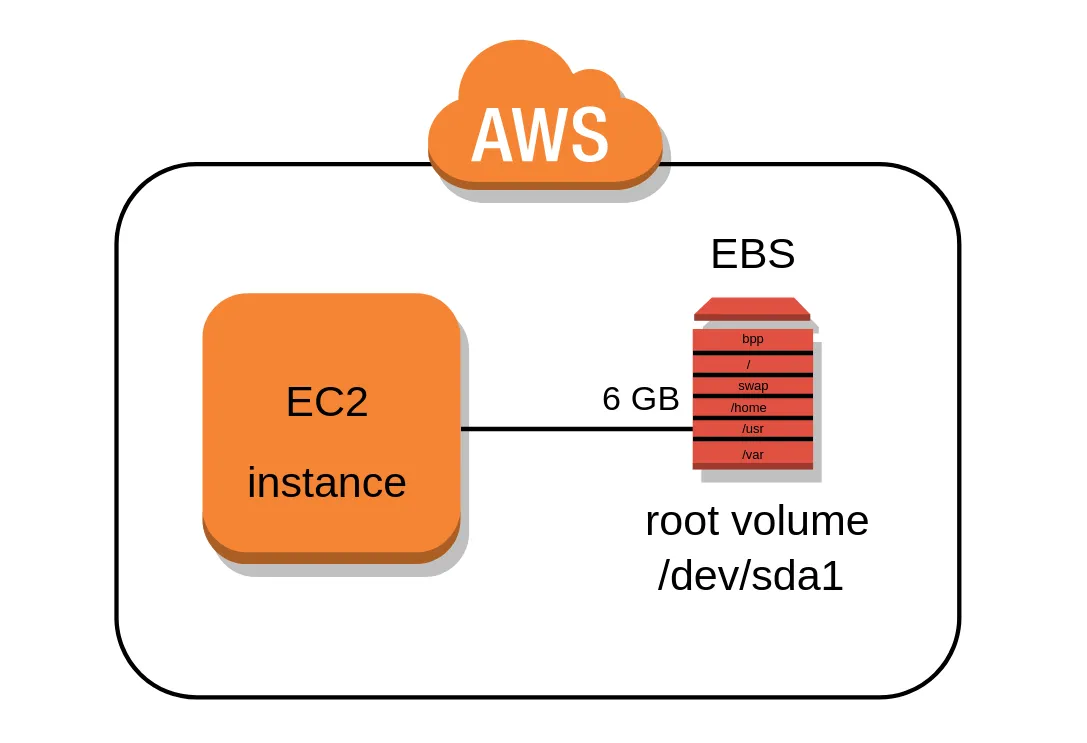
EBS (Elastic Block Storage) is a block-level storage service provided by Amazon. It is designed to be used exclusively with individual EC2 instances, meaning that no two instances can have the same EBS volume attached. With its direct attachment to the instance, EBS offers high performance for many use cases. It is used for various databases, both relational and non-relational, as well as a wide range of applications, including software testing and development.
EBS stores files across multiple volumes known as blocks, which function like separate hard drives. However, this storage is not accessible via the internet.
It’s important to note that Elastic Block Storage is akin to a hard drive connected to a physical computer. This storage can be attached or detached at any time.
| AWS EBS Volume Types | AWS EBS General Purpose SSD (gp2) | Throughput Optimized HDD (st1) | Cold HDD (sc1) | Provisioned IOPS ebs SSD (io1) |
|---|---|---|---|---|
| Use Case | A balanced volume type | A low-cost volume for frequently accessed and throughput intensive workloads | A cheap volume for less frequently accessed data | A volume designed for latency-sensitive transactional workloads |
| Pricing | $0.10/GB | $0.045/GB | $0.025/GB | $0.125/GB + an additional $0.065 per provisioned IOPS |
What is AWS EFS?
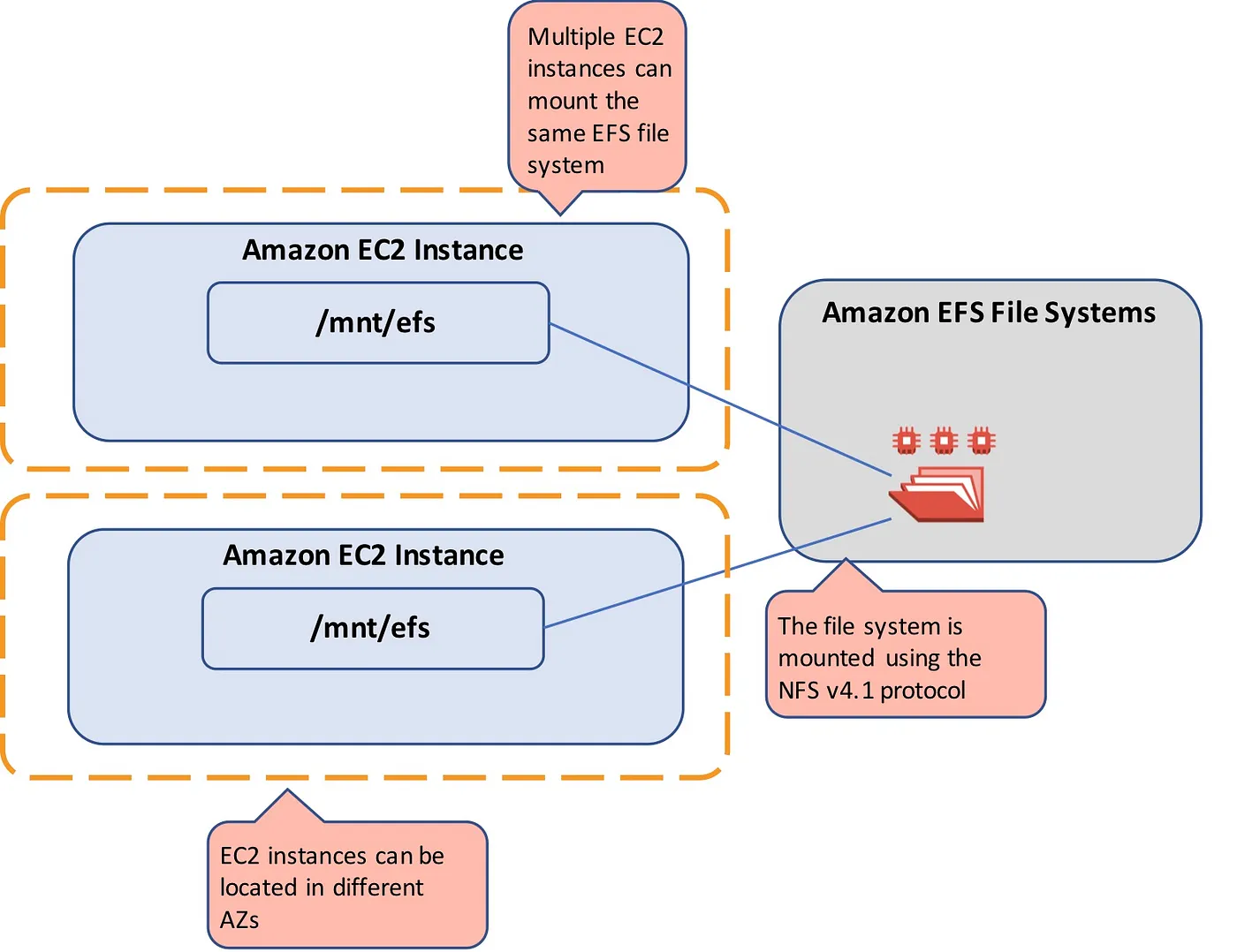
EFS (Elastic File System) is a file-level storage service that provides a shared, elastic file system with nearly unlimited scalability support. EFS is a highly available storage solution that can be accessed by multiple servers simultaneously. AWS EFS is fully managed by Amazon and offers on-the-fly scalability.
This means users don’t need to worry about fluctuating workloads. If the workload increases, the storage will automatically scale up. Conversely, if the workload decreases, the storage will scale down. This scalability feature of EFS offers cost benefits as you only pay for the storage you use, adhering to a utility-based computing model.
Reference
https://aws.amazon.com/efs/when-to-choose-efs/https://medium.com/awesome-cloud/aws-difference-between-efs-and-ebs-8c0d72a348ad