GitOps: Streamlining Your Software Development Lifecycle
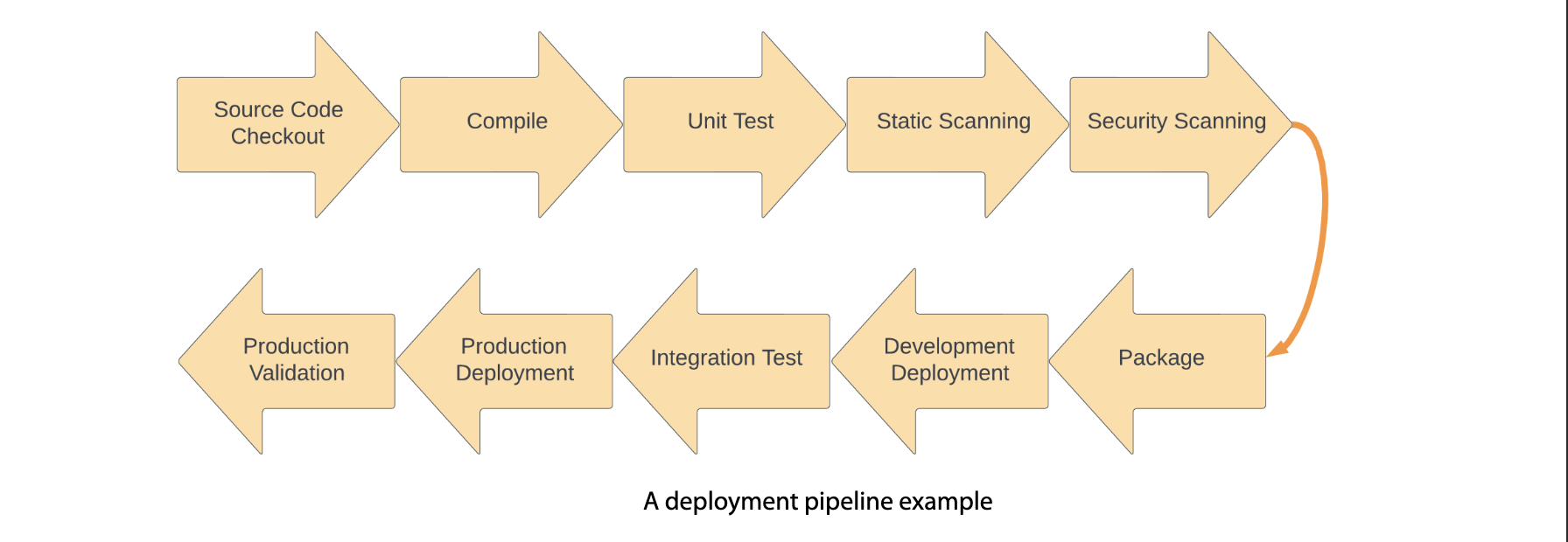
Introduction
In the ever-evolving world of software development, it’s critical to stay on top of the latest trends and methodologies. One of the most popular trends today is GitOps – a way to streamline your software development lifecycle using Git as a single source of truth. In this blog post, we’ll explore GitOps in greater detail and share some helpful resources to help you learn more.
What is GitOps?
GitOps is an operating model that uses Git as a single source of truth for declarative infrastructure and applications. It enables developers to manage and automate the deployment of applications and infrastructure using Git, in a way that is secure, auditable, and easy to understand. By using Git as the central platform for managing infrastructure and applications, teams can improve collaboration, increase productivity, and reduce errors.
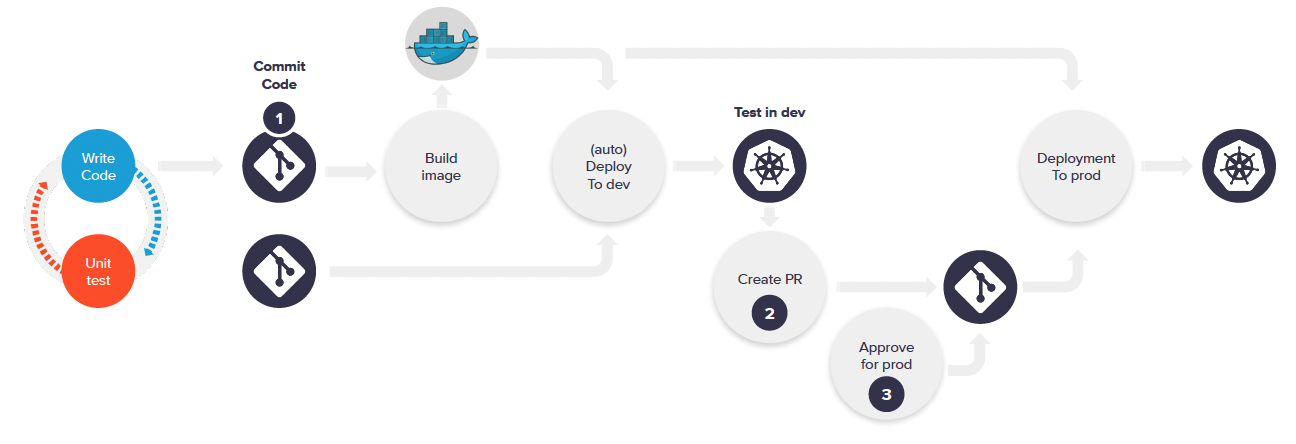
Steps of GitOps
- The pipeline retrieves the source code from the repository and sends it to the build server, where it begins the building process.
- The source code is built. If it’s a compiler-based language, the code is compiled at this stage.
- After the source code is built, unit test cases are executed. If successful, the build moves to the next step.
- The static scanning step conducts a non-running source code analysis to identify any vulnerabilities or code issues. Popular static code analyzer tools include SonarCube and PMD.
- The pipeline next performs security scanning using tools like Black Duck, Fortify, and Twistlock to detect any runtime vulnerabilities.
- After passing these quality checks, the pipeline builds the final package for deployment and sends it to the deployment phase.
- During the deployment phase, the pipeline deploys the packaged application into the development environment and initiates the integration test phase.
- The integration phase executes the test suite designed to validate the application, ensuring the application operates without issues from end to end.
- After the integration phase has passed and the application has been validated, it is promoted to the higher environment for deployment, in this case, the production environment.
- Once the production deployment is successful, the application is validated and verified for a successful production rollout, and the pipeline is marked as completed.
Benefits of GitOps
There are several benefits to using GitOps in your software development lifecycle. One of the most significant benefits is that it enables developers to manage and deploy infrastructure and applications in one place, which can help streamline the development process. Additionally, GitOps provides a more secure and auditable way to manage infrastructure and applications, which can help reduce the risk of errors and security breaches. Finally, GitOps can help reduce the time it takes to deploy updates and new features, which can help your team move faster and stay ahead of the competition.
Resources
If you’re interested in learning more about GitOps, there are several resources available that can help. The following links provide a wealth of information on GitOps, including tutorials, best practices, and case studies:
- What is GitOps? (
https://www.gitops.tech/) - GitOps: The Path to DevOps Nirvana (
https://www.weave.works/blog/) - GitOps: A Path to More Self-service IT (
https://www.redhat.com/en/topics/devops/what-is-gitops)
Conclusion
GitOps is a powerful operating model that can help streamline your software development lifecycle and improve collaboration and productivity. By using Git as a single source of truth for managing infrastructure and applications, teams can reduce errors, increase security, and move faster. If you’re interested in learning more about GitOps, be sure to check out the resources we’ve linked to in this blog post.