Pacman: Package management on Arch Linux
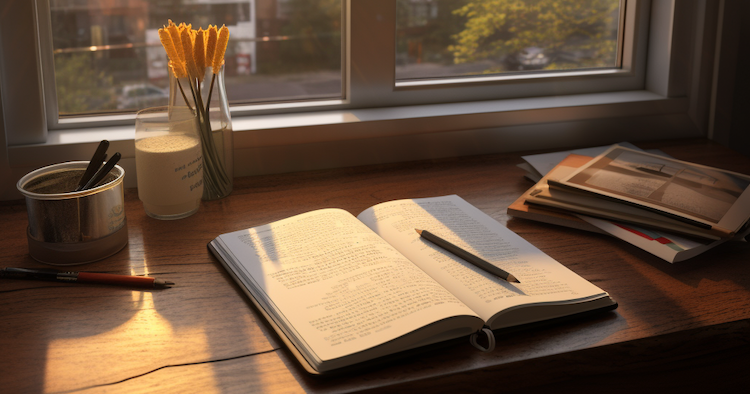
Introduction
Arch Linux is a popular Linux distribution due to its minimalistic approach and rolling release model. One of the key features of Arch Linux is its package management system called Pacman, which is widely used by Arch Linux users. In this blog post, we will discuss Pacman, its features, and how to use it effectively to manage packages on Arch Linux.
What is Pacman?
Pacman is a package manager used by Arch Linux to install, remove, and manage software packages. Pacman is a command-line tool and provides a simple and efficient interface for managing packages. Pacman uses a binary package format called “.pkg.tar.xz,” which is a compressed archive file containing the package files and metadata required by Pacman to install or remove packages.
Using Pacman
Update the package databases
sudo pacman --sync --refresh
Update the local database of PGP keys
sudo pacman --sync --needed archlinux-keyring
System Update
sudo pacman -Syu
# or
sudo pacman --sync --sysupgrade
Install/Update a Specific Package
sudo pacman -S package_name
Querying package databases
# search remote package
pacman -Ss string1 string2 ...
# search already install package
pacman -Qs string1 string2 ...
# search for package file names
pacman -F string1 string2 ...
Removing packages
pacman -R package_name
# remove a package and its dependencies
pacman -Rs package_name
Reference
https://wiki.archlinux.org/title/Pacman