Get a plain text of man page without backspaces and underscores on MacOS and BSD
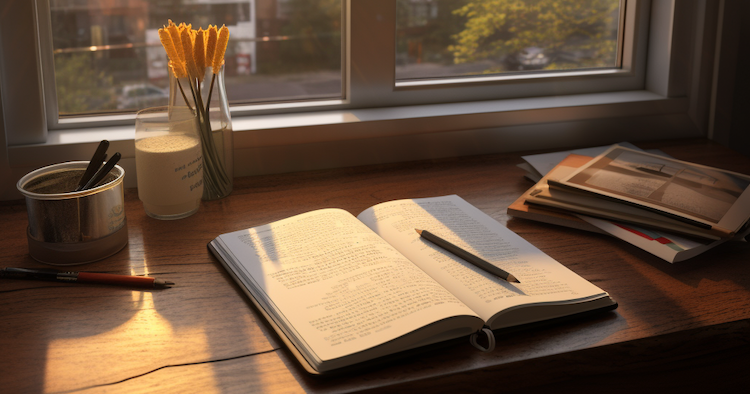
TL; DR
To get a plain text version of a man page, without backspaces and underscores, try
man foo | col -b > foo.mantxt
man foo | col -bx > foo.mantxt
explaination
-b Do not output any backspaces, printing only the last character written to each column position.
-x Output multiple spaces instead of tabs.