Manage Cassandra with nodetool
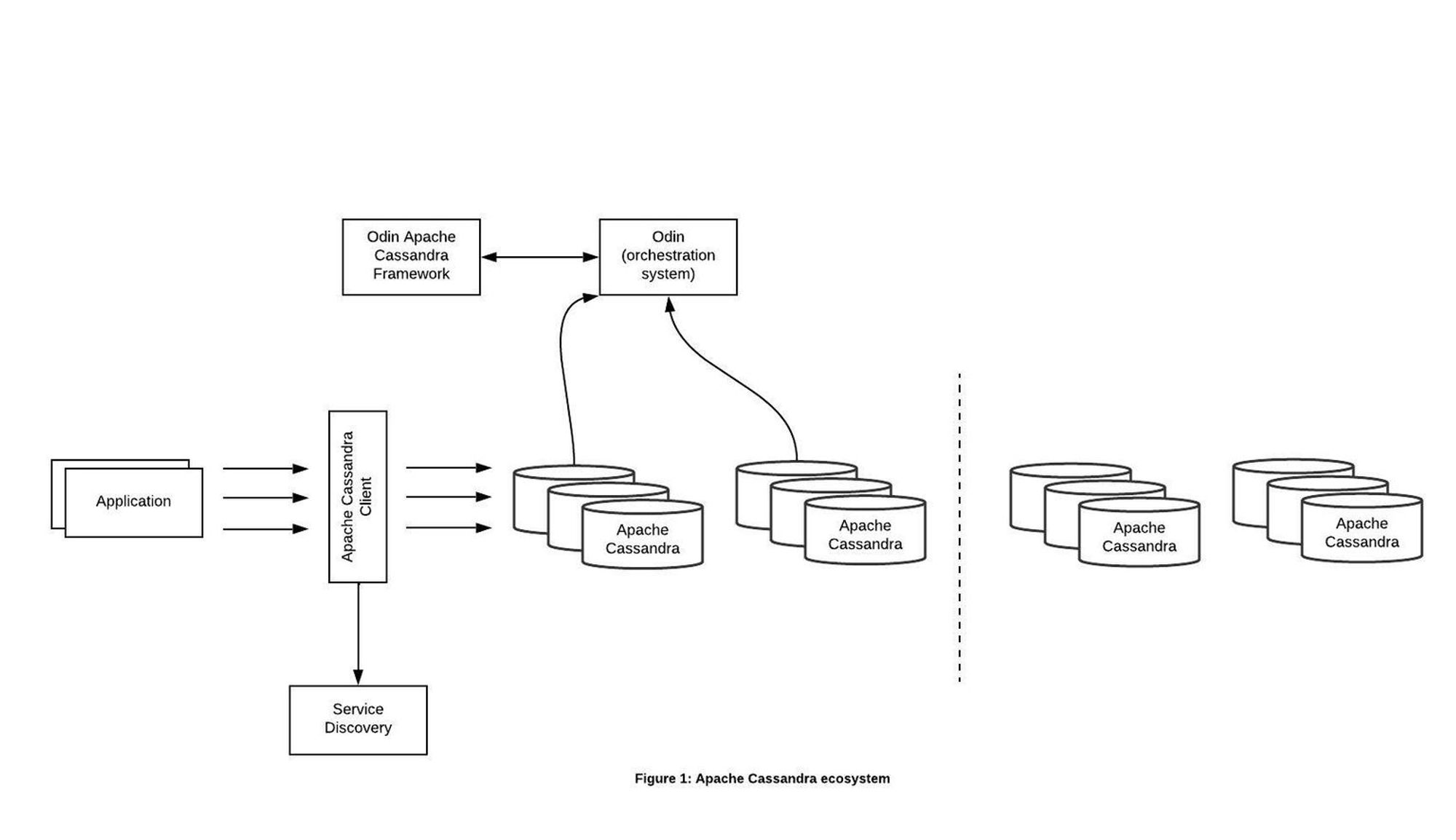
Cassandra nodetool is a command-line tool that provides a way to interact with Cassandra nodes. It is a Java application that is installed with Cassandra. It is used to perform administrative tasks such as checking the status of the cluster, adding or removing nodes, and so on.
Checking the Cluster Health
nodetool status
nodetool info
nodetool tpstats
Repairing Data
nodetool repair
nodetool repair cycling
nodetool repair cycling cycle
## monitor the progress of the repair
nodetool stats
Rebuilding Data by Getting It from Other Nodes
nodetool rebuild –keyspace cyclists, motorists
Can specify a datacenter from which the database should select the sources for the data it needs to stream through the source-dc-name option.
Cleaning Up Unnecessary Keyspaces and Partition Keys
nodetool cleanup
## or specific keyspace
nodetool cleanup cycling
Rebuilding Indexes
nodetool rebuild_index cycling cycle test_idx;
Refreshing Size Estimates of Tables
When you insert large amounts of data into a table or when you truncate a table’s data, the table’s size estimates become stale.
nodetool refreshsizeestimates
The command refreshes the system.size_estimates table.
Decommissioning Nodes
nodetool status
nodetool decommission
nodetool status
- First, check the status of the nodes to make sure that all the nodes are up.
- Run the
nodetool decommissioncommand on the node - Check the status of the cluster and notice that the decommissioned node now shows its status as UL (UP LEAVING)
- Check the status of the cluster. Sure enough, the decommissioned node has left the cluster.
Assassinating a Node
When you run the nodetool describe cluster command, you see the node in an UNREACHABLE state.
nodetool describecluster
nodetool assassinate
nodetool assassinate -h 192.168.1.101
nodetool status
Adding a Node to a Data Center
nodetool join
Replacing a Running Node
You can simply start the new node with the -Dcassandra.replace_address option
Removing a Node from a Cluster
nodetool removenode 192.168.1.101
nodetool removenode status
Getting Information About Gossip
nodetool gossipinfo
Disabling and Enabling Gossip
You can effectively take a running node out of the cluster, without stopping the instance, by disabling the gossip protocol on that node.
nodetool disablegossip
nodetool enablegossip
Checking the State of Gossip
nodetool statusgossip
Draining a Node
nodetool drain
Flushing Data from Memtables
nodetool flush
Reference
- Expert Apache Cassandra Administration (Sam R. Alapati)