How to Use hyperfine
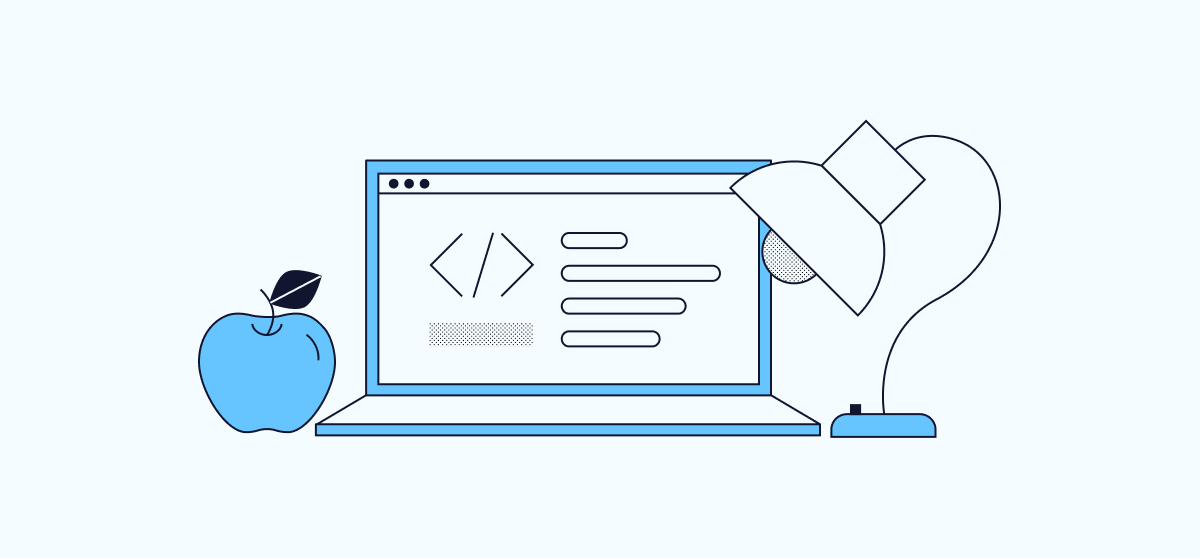
hyperfine is a Linux tool used to benchmark command-line commands. It includes features to test the performance of individual commands, side by side. hyperfine stands out from similar tools by giving you fine-tuned control over the benchmarking process and advanced features for more effective testing.
In this guide, you learn what hyperfine is and how it compares to other tools. Then, you learn how to install hyperfine and how to start using it to benchmark Linux commands on your system.
What is hyperfine?
hyperfine is a benchmarking tool for the command line that helps you compare the performance of your system’s commands. With hyperfine, it becomes easy to see how different command-line tools, scripts, and command arguments affect system performance.
The default time command is used to compare command run times. For instance, you could compare curl and wget with the time command as shown below:
time curl https://github.com/
[...]
real 0m0.078s
user 0m0.022s
sys 0m0.000s
time wget https://github.com/
[...]
real 0m0.093s
user 0m0.009s
sys 0m0.001s
With the time command, it is difficult to compare results over multiple runs, especially when you are working with multiple commands as well.
In this case, hyperfine helps with features designed specifically for benchmarking. Its results tend not only to be more readable, but it also gives you fine-tuned control of how the benchmarking is performed. The list below includes a few of the features that make hyperfine exceptional for benchmarking:
- By default, hyperfine performs multiple runs with each command, and it gives you options to control the number of runs.
- hyperfine intelligently detects statistical outliers, making it easy to notice when other processes are affecting your benchmarking runs.
- hyperfine can provide warm-up runs and other controls for when system caching is a factor.
- You can export hyperfine’s benchmarking results in a variety of formats for external use.
hyperfine vs. bench
hyperfine was inspired by bench (https://github.com/Gabriel439/bench), a similar tool for benchmarking commands. Both tools allow you to benchmark commands and provide readable and exportable results. However, hyperfine provides more rigorous benchmarking features and a higher degree of control of the benchmarking process. Several of hyperfine’s performance features — such as, detection of outliers and provision of warm-up runs — are absent in bench. On the other hand, bench prioritizes simple usability and more visually engaging output. bench can, for instance, create HTML output complete with graphs of several commands’ performance during benchmarking runs.
How to Install hyperfine
Use the DNF package manager to install hyperfine on Fedora:
sudo dnf install hyperfine
On Debian, Ubuntu, AlmaLinux, and CentOS, use the steps below to install hyperfine.
-
Install
gcc.-
On Debian and Ubuntu, use the following command:
sudo apt install build-essential -
On AlmaLinux and CentOS (8 or later), use the following command:
sudo dnf install gcc
-
-
Install Rust (
https://www.rust-lang.org/). This method uses the Rust package manager, Cargo, which is included when you install Rust.curl --proto '=https' --tlsv1.2 -sSf https://sh.rustup.rs | shWhen prompted, select
1for the default installation path. -
Either restart your shell session (exiting and logging back in) or run the following command:
source $HOME/.cargo/env -
Install hyperfine via the Cargo package manager:
cargo install hyperfine
Now, verify your installation by checking your system’s installed version:
hyperfine --version
hyperfine 1.11.0
How to Use hyperfine
The sections below show you how to work with hyperfine to benchmark commands. They range from the most basic benchmark runs to useful advanced options for rigorously testing commands.
The examples demonstrated in each of the sections use code for binary tree algorithms as provided by [The Computer Language Benchmarks Game]. These examples use two scripting languages that are installed on most Linux distributions by default: Perl and Python 3. A hash-bang line has been added to each script to make it easier to execute the scripts.
Before following along, copy the contents of the Perl and Python script files and paste them into individual files. Provide the .pl extension for the Perl script and the .py extension for the Python script. Then give each script executable permission with the commands below. Replace the script names with your own if they are different.
sudo chmod +x binary-tree.pl
sudo chmod +x binary-tree.py
Benchmarking a Command
hyperfine can execute basic benchmarks commands. The following simple command benchmarks our Perl script. Notice that hyperfine can easily include command-line arguments in its commands, like the argument 10 displayed in the example below:
hyperfine './binary-tree.pl 10'
Benchmark #1: ./binary-tree.pl 10
Time (mean ± σ): 55.8 ms ± 1.7 ms [User: 54.1 ms, System: 1.6 ms]
Range (min … max): 54.4 ms … 66.4 ms 54 runs
hyperfine notifies you if it detects any statistical outliers during its benchmarking. One of the best ways to reduce such outliers is with the --warmup flag. This flag runs the benchmark after a given number of warm-up cycles. The command below runs the Perl script again, but, this time, with 20 warm-up cycles first.
hyperfine --warmup 20 './binary-tree.pl 10'
Benchmark #1: ./binary-tree.pl 10
Time (mean ± σ): 56.0 ms ± 0.9 ms [User: 54.7 ms, System: 1.2 ms]
Range (min … max): 54.6 ms … 58.5 ms 52 runs
The hyperfine command also has a --prepare flag which can similarly help to reduce outliers. It works conversely to the --warmup flag by allowing you to provide a command to clear the cache before each run. The example below uses --prepare to execute a command to clear the disk cache before each execution of the Perl script.
hyperfine --prepare 'sync; echo 3 | sudo tee /proc/sys/vm/drop_caches' './binary-tree.pl 10'
Benchmark #1: ./binary-tree.pl 10
Time (mean ± σ): 80.0 ms ± 5.8 ms [User: 54.0 ms, System: 3.7 ms]
Range (min … max): 69.2 ms … 92.2 ms 27 runs
Comparing Command Benchmarks
hyperfine is excellent at providing comparison benchmarks. To execute a comparison benchmark, provide the two commands to benchmark, back to back.
Below is an example that uses the --warmup flag from the example in the section above. It benchmarks the Perl (binary-tree.pl) and Python 3 (binary-tree.py) scripts side by side.
hyperfine --warmup 20 './binary-tree.pl 10' './binary-tree.py 10'
Benchmark #1: ./binary-tree.pl 10
Time (mean ± σ): 55.8 ms ± 2.0 ms [User: 54.6 ms, System: 1.1 ms]
Range (min … max): 54.0 ms … 67.3 ms 53 runs
Benchmark #2: ./binary-tree.py 10
Time (mean ± σ): 57.0 ms ± 4.9 ms [User: 77.6 ms, System: 15.2 ms]
Range (min … max): 49.3 ms … 70.2 ms 58 runs
Summary
'./binary-tree.pl 10' ran
1.02 ± 0.10 times faster than './binary-tree.py 10'
You can see from the output that each script was benchmarked for a different number of runs. Using the --min-runs flag, you can have hyperfine guarantee at least a given number of runs for each command.
Below is another example that does just that, and also uses the --prepare flag instead of the --warmup flag to give a different perspective.
hyperfine --min-runs 60 --prepare 'sync; echo 3 | sudo tee /proc/sys/vm/drop_caches' './binary-tree.pl 10' './binary-tree.py 10'
Benchmark #1: ./binary-tree.pl 10
Time (mean ± σ): 70.7 ms ± 4.5 ms [User: 56.1 ms, System: 2.3 ms]
Range (min … max): 66.9 ms … 95.5 ms 60 runs
Benchmark #2: ./binary-tree.py 10
Time (mean ± σ): 109.3 ms ± 10.8 ms [User: 80.6 ms, System: 25.2 ms]
Range (min … max): 95.8 ms … 159.6 ms 60 runs
Summary
'./binary-tree.pl 10' ran
1.55 ± 0.18 times faster than './binary-tree.py 10'
Benchmark Reports
hyperfine comes with several options for exporting your benchmark results. You can use the --help flag to see the full list of supported formats, but the following three options are commonly useful.
-export-csv-export-jsonexport-markdown
Both the CSV and Markdown exports provide similar data. Essentially, you get a table with a summary of the results for each command. The example below exports Markdown for a comparison between the Perl and Python 3 scripts with a --warmup flag.
hyperfine --warmup 20 './binary-tree.pl 10' './binary-tree.py 10' --export-markdown benchmarks.md
File: benchmarks.md
| Command | Mean [ms] | Min [ms] | Max [ms] | Relative |
|---|---|---|---|---|
./binary-tree.pl 10 |
56.3 ± 1.6 | 54.8 | 63.8 | 1.00 |
./binary-tree.py 10 |
56.6 ± 3.4 | 51.0 | 68.7 | 1.00 ± 0.07 |
That Markdown should render something like this:
| Command | Mean [ms] | Min [ms] | Max [ms] | Relative |
|---|---|---|---|---|
| ./binary-tree.pl 10 | 56.3 ± 1.6 | 54.8 | 63.8 | 1.00 |
| ./binary-tree.py 10 | 56.6 ± 3.4 | 51.0 | 68.7 | 1.00 ± 0.07 |
If you are looking for more details in your reports, however, you may want to use the --export-json option. The resulting JSON file includes the summary information for each command, as in the table above. The JSON also includes the timing for each run on each command. This can make the JSON useful for visualizing your benchmark runs.
The example command below generates a JSON report for the same benchmark procedure as above. You can see the full output from the example in benchmarks-json.txt (https://www.vps.com/docs/guides/installing-and-using-hyperfine-on-linux/benchmarks-json.txt) file. A truncated version is shown below:
hyperfine --warmup 20 './binary-tree.pl 10' './binary-tree.py 10' --export-json benchmarks.json
File: benchmarks.json
{
"results": [
{
"command": "./binary-tree.pl 10",
"mean": 0.05719516349499999,
"stddev": 0.002536978010986194,
"median": 0.056269627615000005,
"user": 0.055989819999999975,
"system": 0.0011128738,
"min": 0.05515711711500001,
"max": 0.06938542011500001,
"times": [
0.058837667115000006,
0.05938219511500001,
0.05660807711500001,
[...]
]
},
{
"command": "./binary-tree.py 10",
"mean": 0.05767027435989798,
"stddev": 0.004800360187314943,
"median": 0.05630276211500001,
"user": 0.07643589061224489,
"system": 0.015199427959183675,
"min": 0.05110141111500001,
"max": 0.068906813115,
"times": [
0.060449119115000005,
0.056662226115000006,
0.05561796411500001,
[...]
]
}
]
}
Conclusion
Check out the GitHub page for hyperfine to learn a few more useful features the tool offers, including its integration with other tools. If you want to dive deeper into hyperfine, use the --help flag to view a comprehensive list of options, each with a clear and helpful description.