Hands-on Generate your own AI QR code online in 30 Minutes

Step 1: Generate your own QR code
Generate QR code with your own text or messages on quickrq.art
https://quickqr.art/
Then download the original QR image.
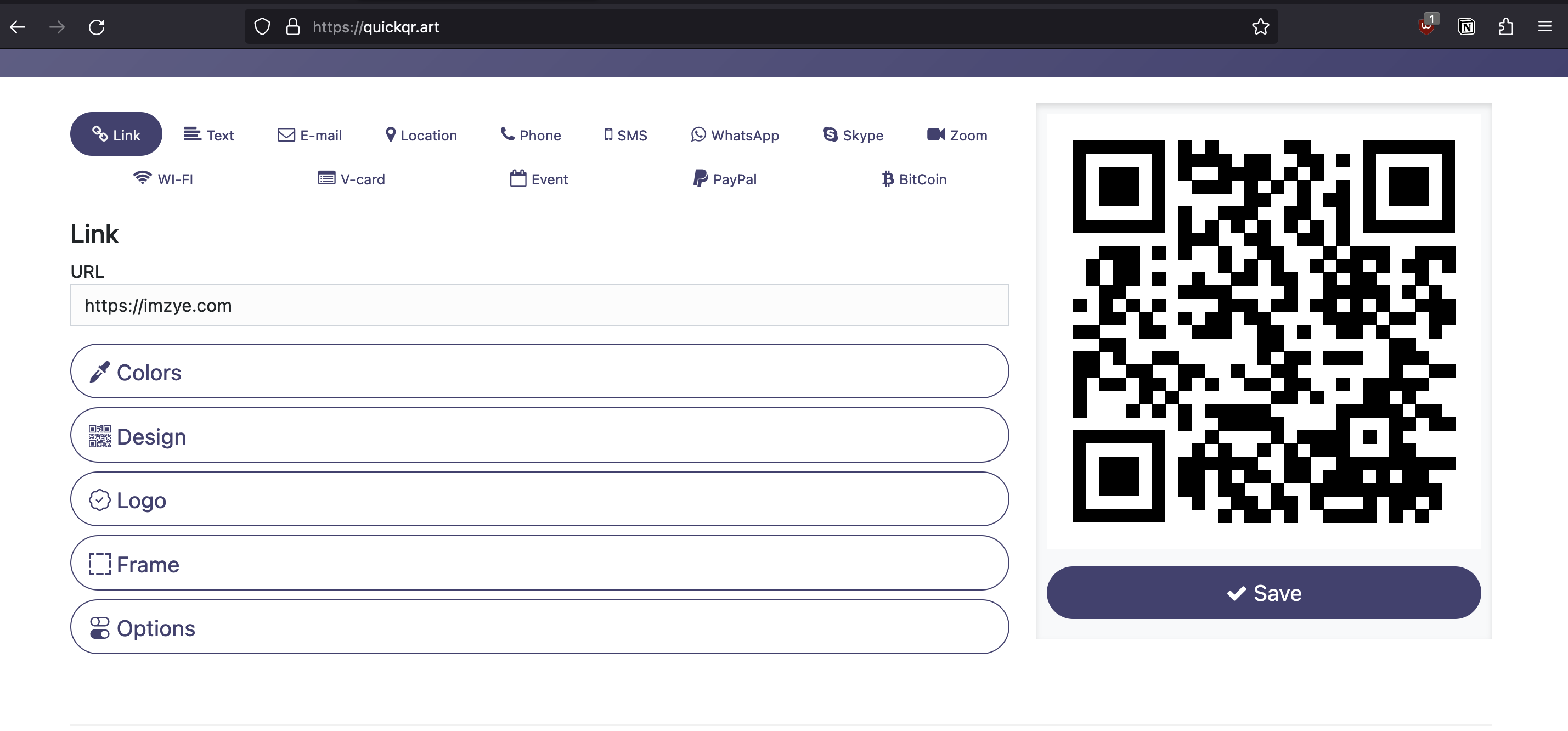
Step 2: Upload QR image to discord server
Join quickqr.art discord server and upload your QR image to the server on #paste-bin channel.
https://discord.gg/gxawgsKq94
Right click the image you upload and copy the image link.
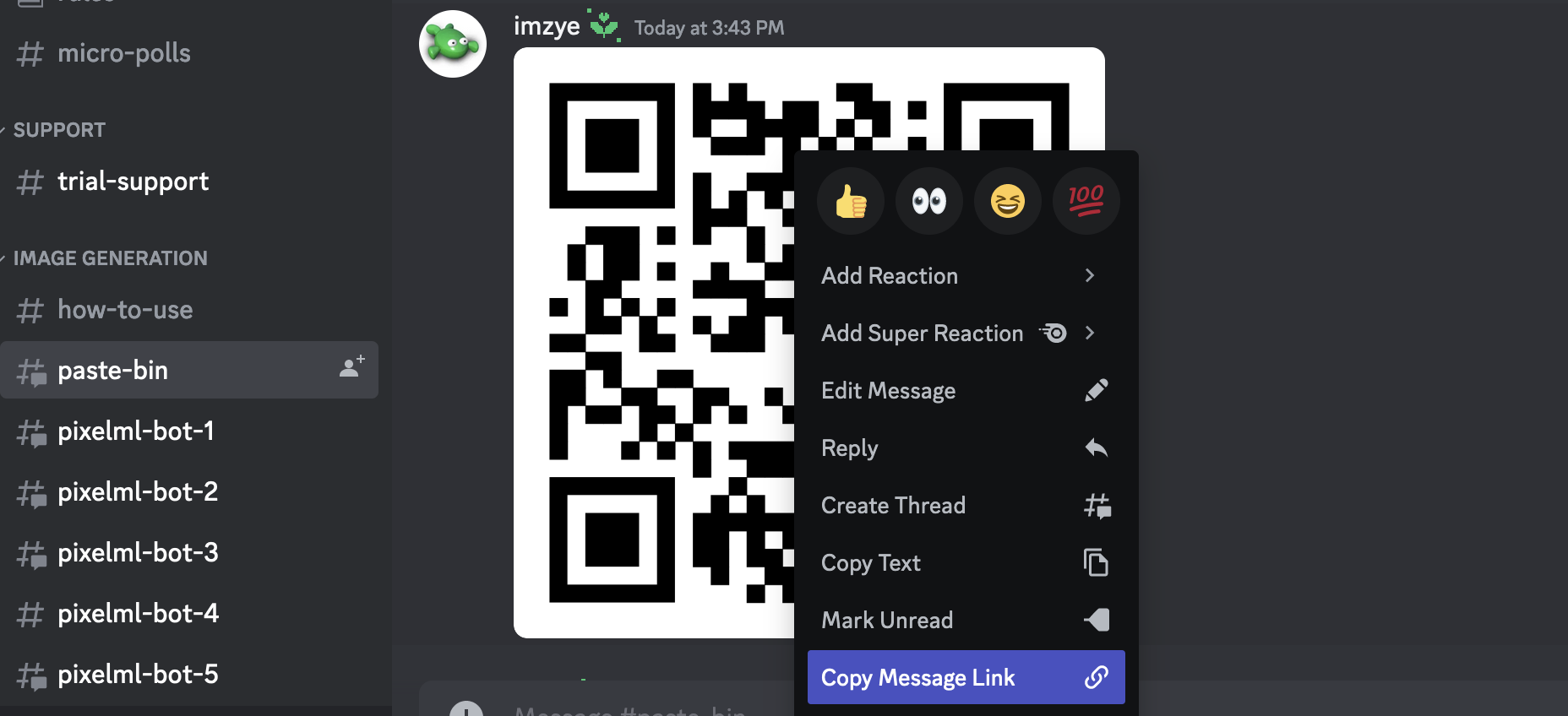
Step 3: Prompt the Quick QR Art Bot to generate your own AI QR image
Go to one of the pixelml-bot-1 - pixelml-bot-5 channel and input the following prompt with / and finish prompt with your own imagination.
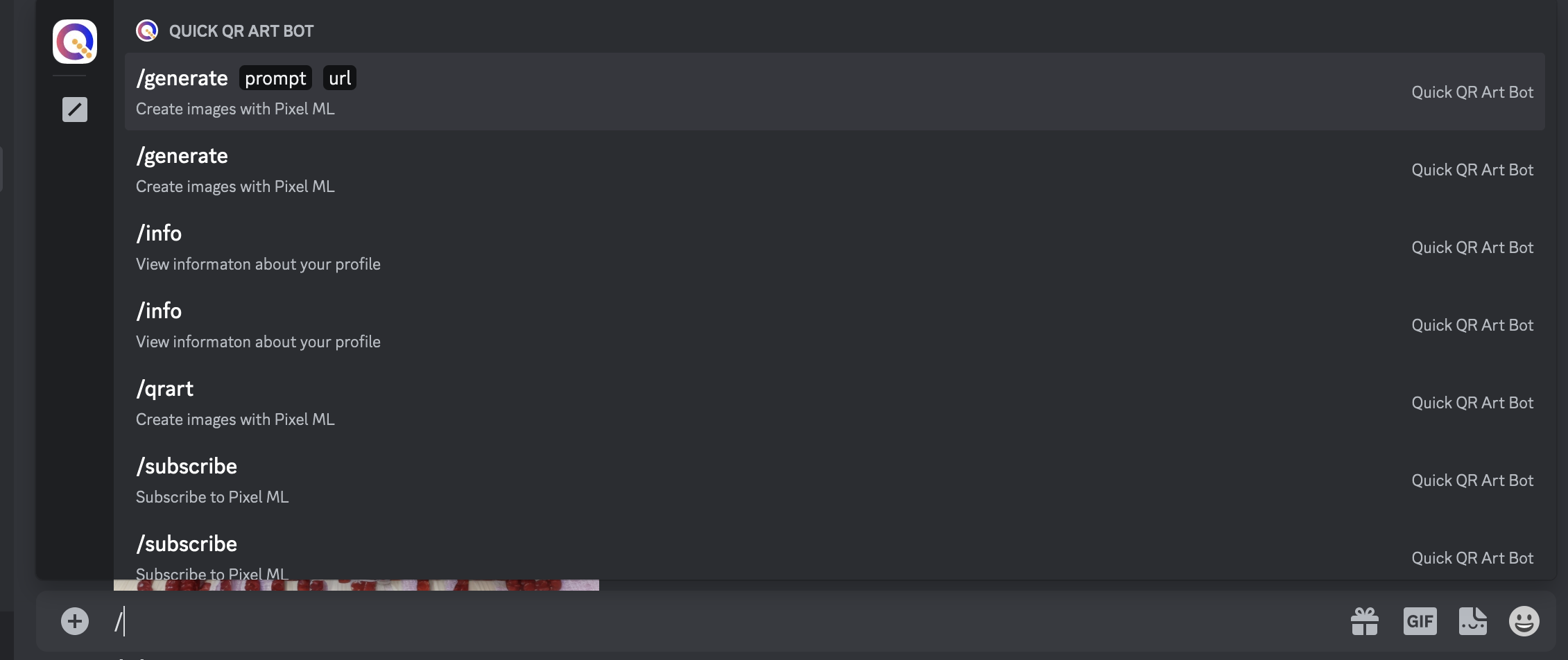
for example:
/generate prompt:coffee and chair with sunshine
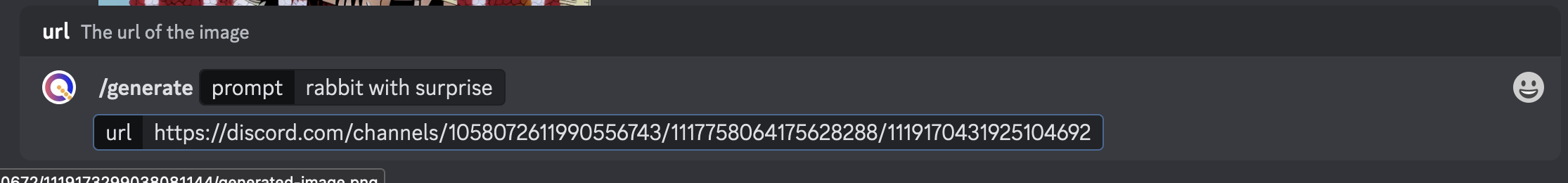
Step 4: Download your own AI QR image
After the Quick QR Art Bot finished the generation, you can find your AI QR image in the channel with mention.