Terraform
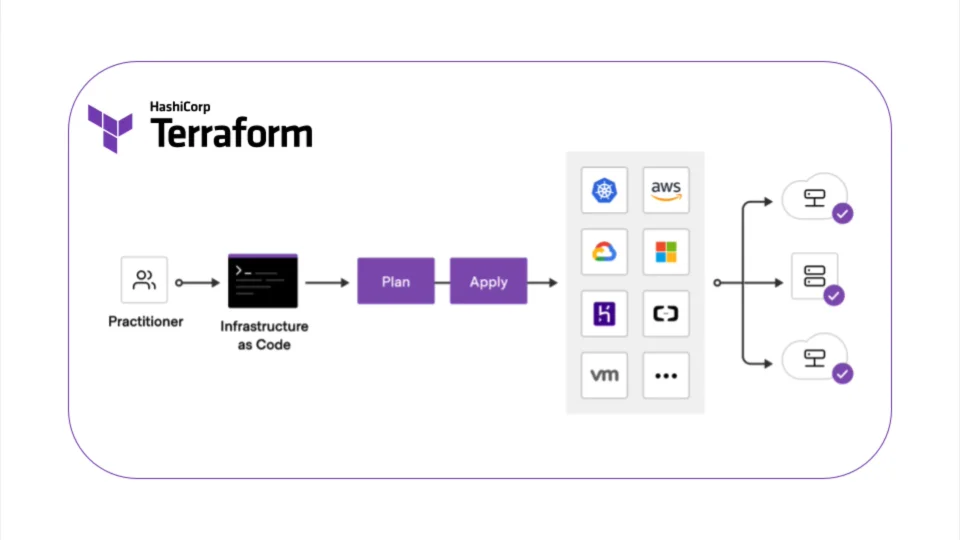
Introduction
Terraform is an open-source tool for defining, provisioning, and managing infrastructure as code. It works with various infrastructure providers, including popular cloud providers like AWS, Azure, and Google Cloud, as well as on-premises providers like VMware and OpenStack.
Terraform’s core feature is its ability to create and manage infrastructure resources predictably. By defining infrastructure as code, users can version, review, collaborate on changes, and easily track changes and roll back to a previous state.
Terraform also offers advanced features like remote state management, workspaces, and modules, which organize and reuse code and manage infrastructure state.
Terraform has a large, active community that creates and shares custom modules and providers, making it easy to manage additional resources and services without writing custom code.
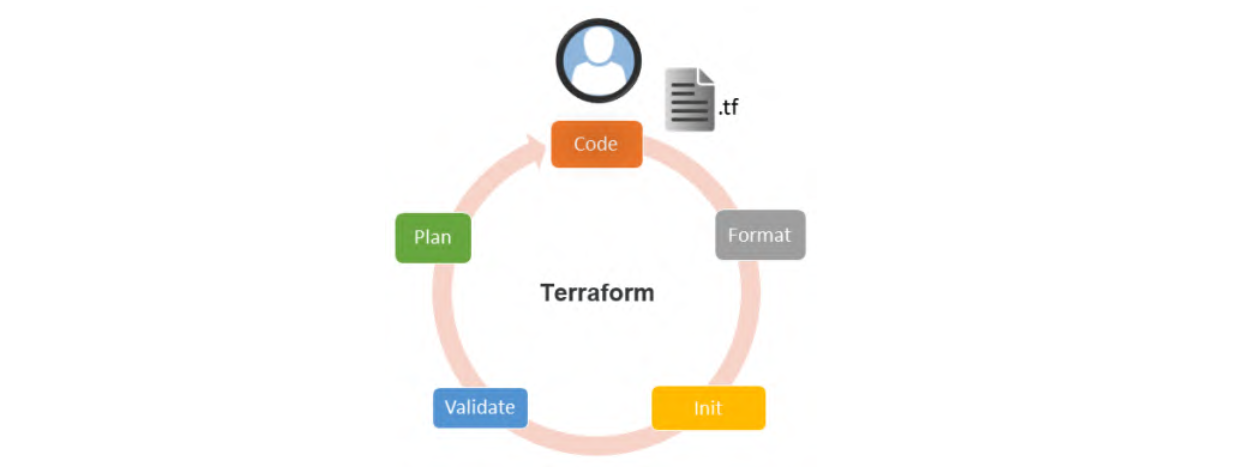
Basic Usage
Configure token
Initialize
terraform init
In the process of initializing the project, Terraform will parse the *.tf files in the directory and load the relevant provider plugins.
Initializing the backend...
Initializing provider plugins...
- Reusing previous version of hashicorp/azurerm from the dependency lock file
Terraform has been successfully initialized!
You may now begin working with Terraform. Try running "terraform plan" to see
any changes that are required for your infrastructure. All Terraform commands
should now work.
If you ever set or change modules or backend configuration for Terraform,
rerun this command to reinitialize your working directory. If you forget, other
commands will detect it and remind you to do so if necessary.
Change log level
export TF_LOG=DEBUG
Plan
terraform plan
Apply
terraform apply
terraform state list
## passing var
terraform apply -var static_ip=false
Destroy
terraform destroy
Terraform functions
terraform console
> max(2,3)
3
> lower("HELLO WORLD")
"hello world"
> index(["apple", "orange", "banana"], "orange")
1
> formatdate("HH:mm",timestamp())
"01:32"
Conclusion
Overall, Terraform is a powerful tool for teams looking to automate and manage their infrastructure consistently and predictably across multiple providers.
Reference
https://www.terraform.io- Learning DevOps, Second Edition, A comprehensive guide to accelerating DevOps culture adoption with Terraform, Azure DevOps, Kubernetes, and Jenkins, Mikael Krief, 2022
https://opentofu.org/https://www.fosstechnix.com/terraform-interview-questions-and-answers/