Configure BBR on Debian and Ubuntu
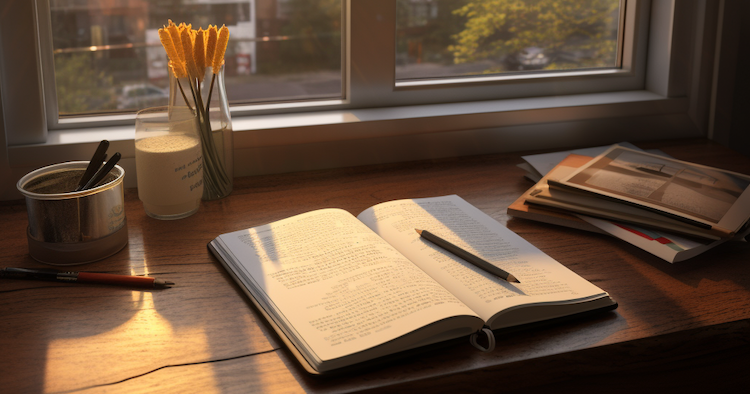
kernel version > 4.9
1. Change kernel parameters
echo "net.core.default_qdisc=fq" >> /etc/sysctl.conf
echo "net.ipv4.tcp_congestion_control=bbr" >> /etc/sysctl.conf
2. Save and apply kernel parameters
sysctl -p
3. Check if BBR is loaded
sysctl net.ipv4.tcp_available_congestion_control
output:
net.ipv4.tcp_available_congestion_control = bbr cubic reno
4. Check if BBR is enable
lsmod | grep bbr
输出如下:
tcp_bbr 20480 28