Tools and Tips
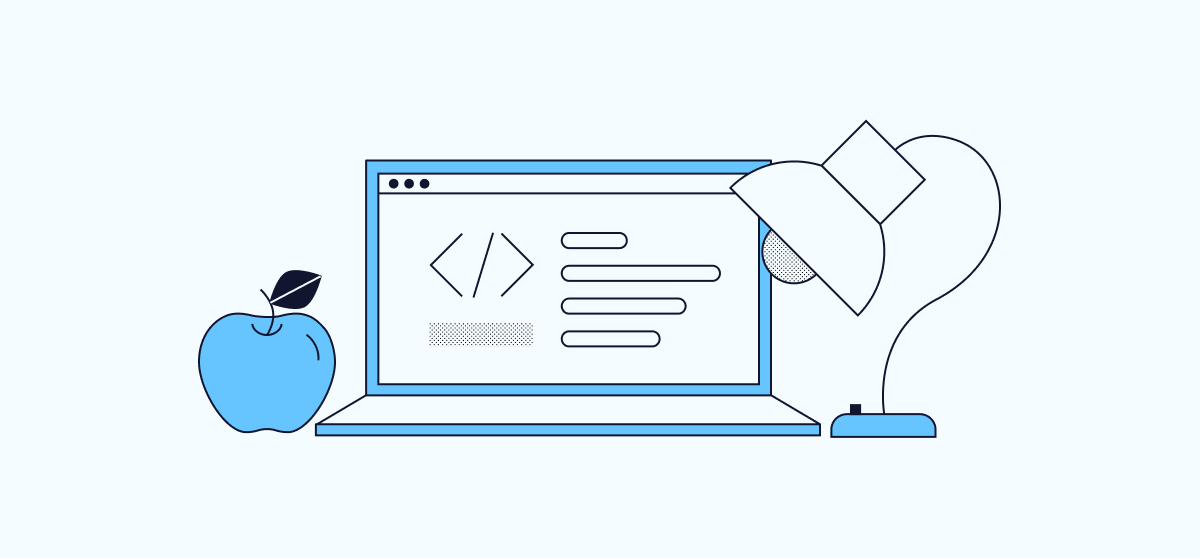
Cheat Sheet Reference
https://github.com/Kapeli/cheatsheets/tree/master/cheatsheets
Document Reference
https://www.linode.com/docs/https://docs.digitalocean.com/https://www.tecmint.com/
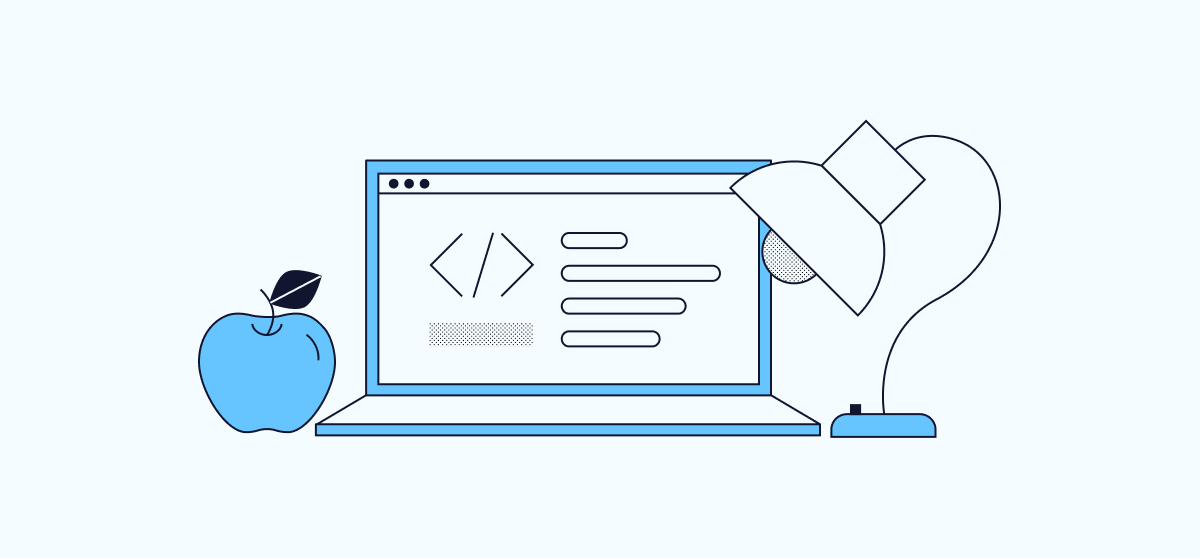
https://github.com/Kapeli/cheatsheets/tree/master/cheatsheetshttps://www.linode.com/docs/https://docs.digitalocean.com/https://www.tecmint.com/