Python Project Structure: Best Practices
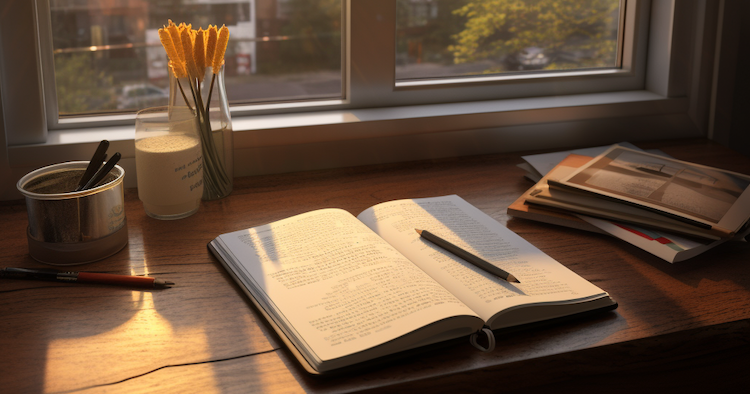
Python Project Structure: Best Practices
Introduction
Python is a popular programming language that is widely used for developing different types of software. Whether you are working on a small script or a large-scale application, it’s essential to have a well-structured project. A well-organized project helps you maintain your codebase, makes it easier for others to understand your code, and ensures that your code is easy to maintain. This blog post will cover some best practices for structuring Python projects.
Structure of a Python Project
A typical Python project consists of several files and directories. Here are some of the essential directories that you should have in your project:
The Root Directory
The root directory contains all the project files and subdirectories. It should have a clear and concise name that indicates the project’s purpose. The root directory should also contain a README file that explains what the project does and how to use it.
The Source Directory
The source directory is where you keep your Python code. It should have a descriptive name that indicates the contents of the directory. You should also organize your code into subdirectories based on their functionality. For example, you might have a directory for database access, another for web scraping, and another for data analysis.
The Tests Directory
The tests directory is where you keep your unit tests. It should have a similar structure to the source directory, with subdirectories for different parts of your codebase. Each test file should have a descriptive name that indicates what it tests.
The Docs Directory
The docs directory is where you keep your project documentation. It should contain a user guide that explains how to use your project, a developer guide that explains how to contribute to your project, and a changelog that lists the changes made to your project over time.
Best Practices
Here are some best practices for structuring your Python project:
Use a Virtual Environment
A virtual environment is a tool that lets you create an isolated environment for your Python project. It ensures that your project’s dependencies are isolated from your system’s Python installation. It also makes it easier to manage your project’s dependencies and ensures that your project works consistently across different systems.
Use a Package Manager
A package manager is a tool that lets you manage your project’s dependencies. It makes it easy to install and upgrade packages and ensures that your project uses the correct version of each package.
Use a Code Linter
A code linter is a tool that checks your code for style and syntax errors. It ensures that your code is consistent and easy to read. It also helps you avoid common pitfalls and ensures that your code follows best practices.
Conclusion
Python is a powerful programming language that is widely used for developing different types of software. Structuring your Python project is essential for maintaining your codebase, making it easier for others to understand your code, and ensuring that your code is easy to maintain. By following the best practices outlined in this blog post, you can ensure that your Python projects are well-organized and easy to manage.
Appendix
Project/
|-- bin/
| |-- abc.py
|
|-- deploy/
| |-- site.yml
|
|-- foo/
| |-- tests/
| | |-- __init__.py
| | |-- test_main.py
| |
| |-- app1
| | |-- __init__.py
| | |-- admin.py
| | |-- apps.py
| | |-- models.py
| | |-- views.py
| |
| |-- app2
| |
| |-- __init__.py
| |-- settings.py
| |-- urls.py
| |-- wsgi.py
| |-- nginx.conf
| |-- foo.service
|
|-- docs/
| |-- conf.py
| |-- abc.rst
|
|-- setup.py
|-- manage.py
|-- requirements.txt
|-- README