Build your own kernel of FreeBSD
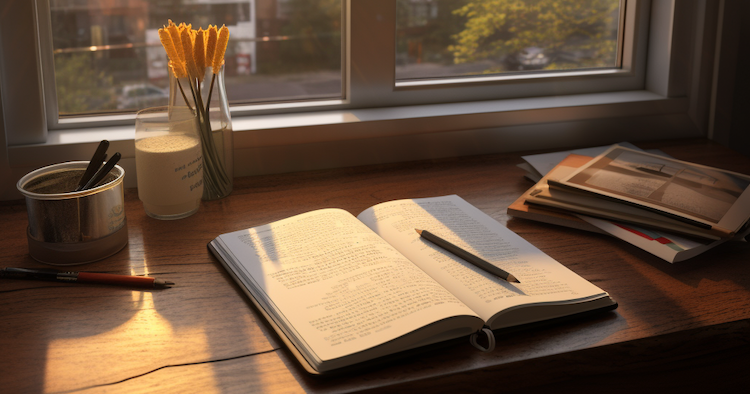
Install source code
choose a release version of source code based on your arch, and download source code here (https://download.freebsd.org/ftp/releases/) or github (https://github.com/freebsd/freebsd-src).
wget https://download.freebsd.org/ftp/releases/amd64/amd64/13.0-RELEASE/src.txz
tar -C / -xvzf src.txz
Build kernel
may take a long while
cd /usr/src/sys/`uname -m`/conf
cp GENERIC MY_FIRST_BUILD
cd /usr/src
make buildkernel KERNCONF="MY_FIRST_BUILD"
Install new kernel
make installkernel KERNCONF="MY_FIRST_BUILD"
reboot
Verify new kernel
uname -a
uname -i
Reference
https://docs.freebsd.org/en/books/handbook/kernelconfig